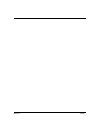Index-4
H
hard drive 6-9
sharing 4-5
hardware
for networks 4-5
installation for networking 4-5
installing new 5-3
Help
finding 1-4
helpful hints 6-1
hub
Ethernet 4-5
HyperJump 2-18
assigning to a mouse button 2-18
functions and components 2-20
I
icons
shortcut 3-10
IEEE 1394 connector
defined 4-11
IEEE-1394 connector 4-11
indicator
awake 2-4
e-mail waiting 2-2
online 2-2
sleep 2-4
installing software
from a CD 5-9
from a diskette 5-9
from the Internet 5-9
Instant Answer button 2-11
Instant E-Mail button 2-11
Instant Internet button 2-11
Instant Search button 2-11
Internet Alive indicator 2-2
Internet Button Suite 2-7
Internet keyboard. See keyboard
Internet PC. See computer
Internet Service Provider
troubleshooting 6-10
Internet shopping 2-11
Internet software
installing 5-9
ISP
establishing an account 4-2
J
just!burn CD Assistant 2-22
accessing the just!burn User’s Manual 2-23
CD!backup 2-22
just!audio 2-22
just!data 2-23
PacketCD 2-22
K
keyboard 6-11
Community button 2-10, 2-11
connectors 2-8
Easy Access buttons 2-7
function keys (F1 through F12) 2-8
Instant Answer button 2-11
Instant E-Mail 2-10
Instant E-Mail button 2-11
Instant Internet button 2-10, 2-11
Instant Search button 2-10, 2-11
Internet Button Suite 2-10
internet keys 2-10
Launch button 2-12
multimedia buttons 2-7
Multimedia Easy Access buttons 2-13, 2-14
My Presario button 2-10, 2-11
Quick Print button 2-12
Retail Central button 2-10
Shopping button 2-11
Sleep button 2-12
special keys 2-8
special purpose buttons 2-12
USB 2-7