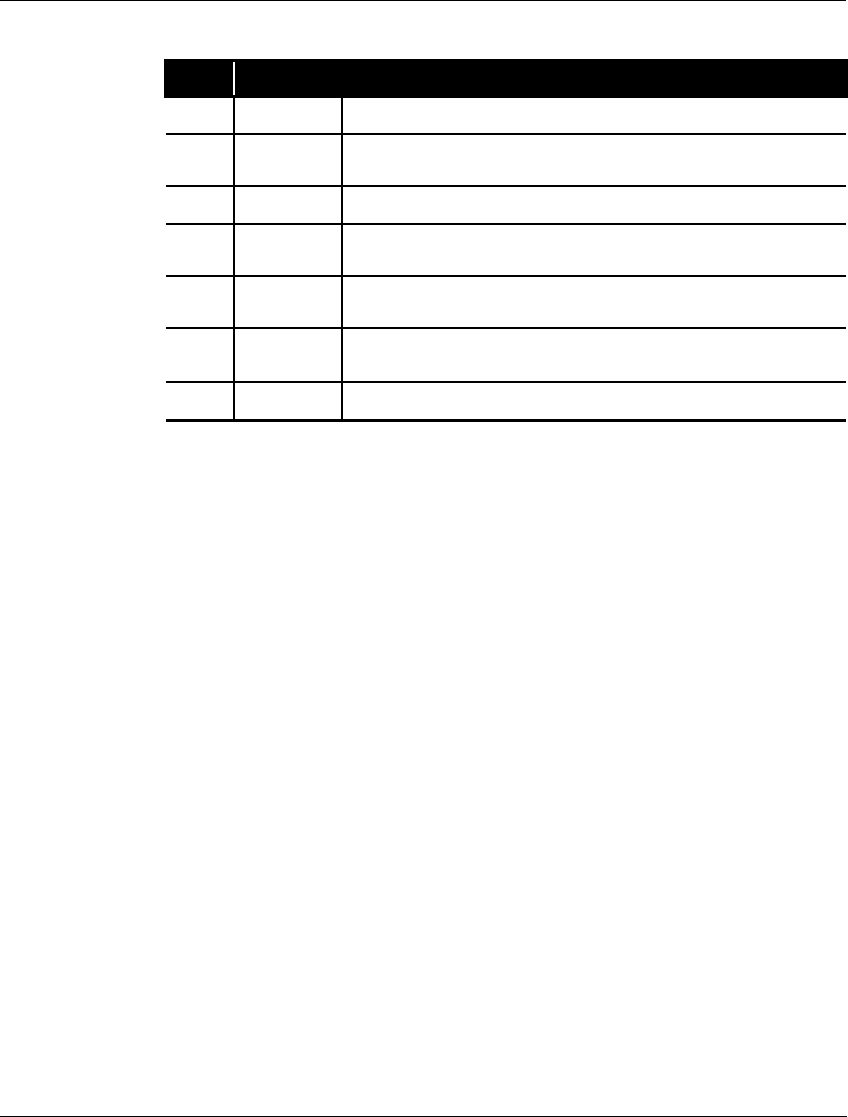
2-2 Features of Your Internet PC
Disclaimer
: Some free Internet Service Providers, such as NetZero and AltaVista, use a unique dialer.
You must manually connect to these ISPs in order to use some features of the Digital Dashboard, such
as Synchronize Time (Atomic Clock) and E-mail Waiting.
Disclaimer
: When connecting to the Internet using a Digital Subscriber Line (DSL), cable modem, or
network (LAN, HomePNA), the following Digital Dashboard functions are unavailable: Internet Alive, E-
mail Waiting Indicator, and Clock Synchronization (Atomic Clock). Users of systems with DSL or cable
modems should check the Compaq Presario Web site periodically for updates and details to enable
Clock/Mail applications to work with these communications devices.
E-mail Waiting
Your system will periodically dial out to the Internet using Microsoft Task Scheduler
and see if you have received any new e-mail messages. Digital Dashboard will
display the user ID of the person(s) with new mail awaiting them. For example, the
dashboard may say: JBlack has Mail Waiting, MBlack has Mail Waiting.
However, when your PC is in Sleep mode, Digital Dashboard will not display the
mail-waiting message. Instead, the E-mail Waiting indicator will blink to note a new
mail message.
Disclaimer:
The Digital Dashboard E-mail Waiting indicator and the e-mail message on the LCD screen
work with Post Office Protocol (POP) and Post Office Protocol-3 (POP3) e-mail servers. Please check
with your Internet Service Provider or e-mail service provider to verify that your e-mail service uses
one of these protocols. POP3 servers configured in Microsoft Outlook Express or Microsoft Outlook are
ready to be enabled in the Digital Dashboard control panel.
Internet Alive!
Digital Dashboard will also notify you that you are online. When you are connected,
the
¦
icon will glow.
No. Icon Component
1
--
PC Speaker
2
¤
E-Mail Waiting Indicator
3
--
LCD Screen
4
¦
Internet Alive Indicator
5
p
Sleep Mode Indicator
6
˜
Awake Indicator
7
--
Start/Reset Button


















