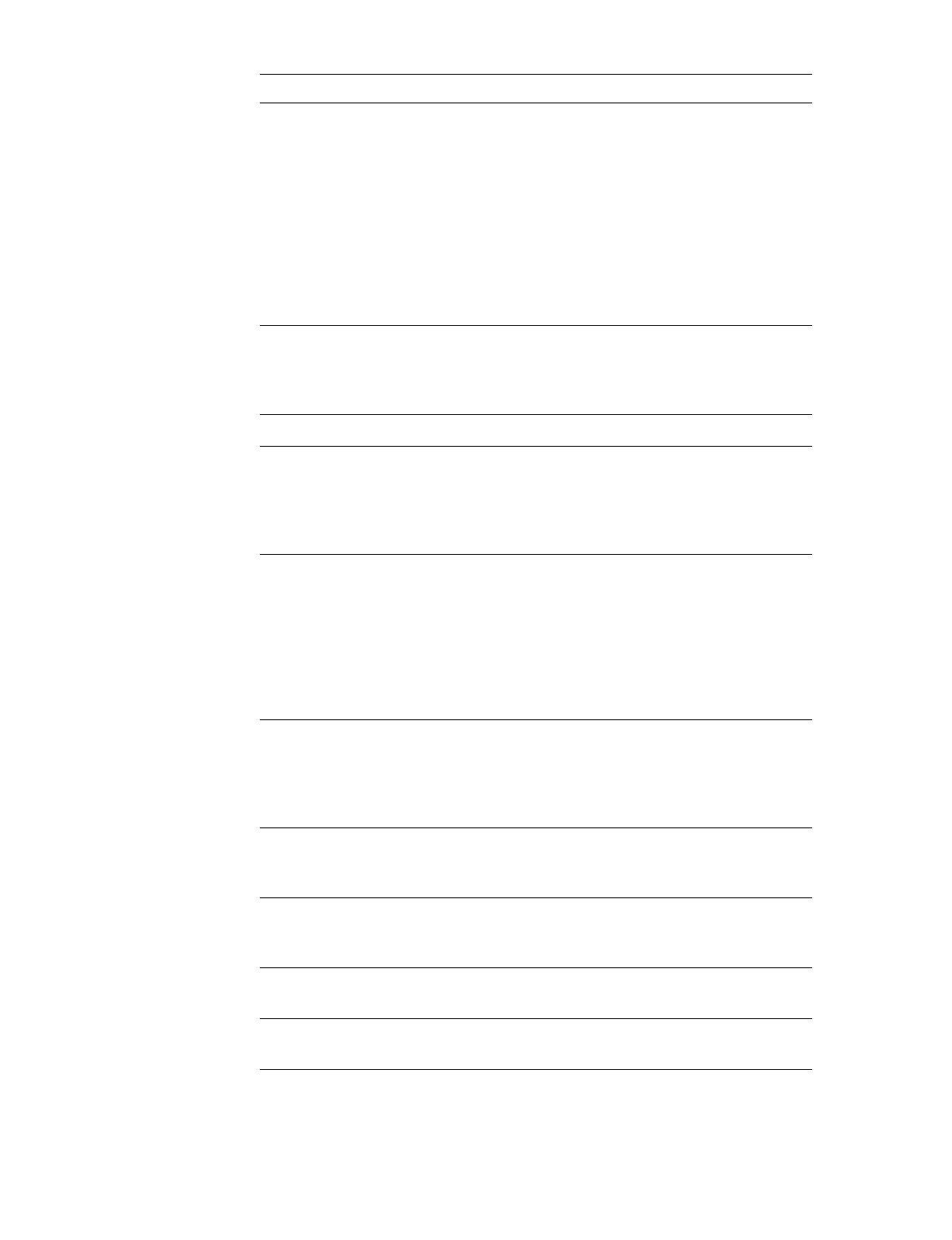
Codes and Messages 3-3
3-1-1
3-1-2
3-1-3
3-1-4
Slave DMA-register
failure
Master DMA-
register failure
Master interrupt-
mask register failure
Slave interrupt-mask
register failure
Replace the system board.
3-2-4 Keyboard-controller
test failure
Check the keyboard cable and con-
nector for proper connection. If the
problem persists, replace the sys-
tem board.
3-3-1 CMOS failure Replace the system board.
3-3-2
3-3-3
System configura-
tion check failure
Keyboard controller
not detected
Replace the system board.
3-3-4
3-4-1
3-4-2
Screen initialization
failure
Screen-retrace test
failure
Search for video
ROM failure
Run the Video test group in the
Dell Diagnostics.
4-2-1
4-2-2
4-2-3
No timer tick
Shutdown failure
Gate A20 failure
Replace the system board.
4-2-4 Unexpected inter-
rupt in protected
mode
Ensure that all expansion cards are
properly seated, and then reboot
the system.
4-3-1 Faulty or improperly
seated DIMM
Remove and reseat the DIMMs. If
the problem persists, replace the
DIMMs.
4-3-3 Defective system
board
Replace the system board.
4-3-4 Time-of-day clock
stopped
Replace the battery. If the problem
persists, replace the system board.
7DEOH6\VWHP%HHS&RGHVFRQWLQXHG
&RGH &DXVH &RUUHFWLYH$FWLRQ


















