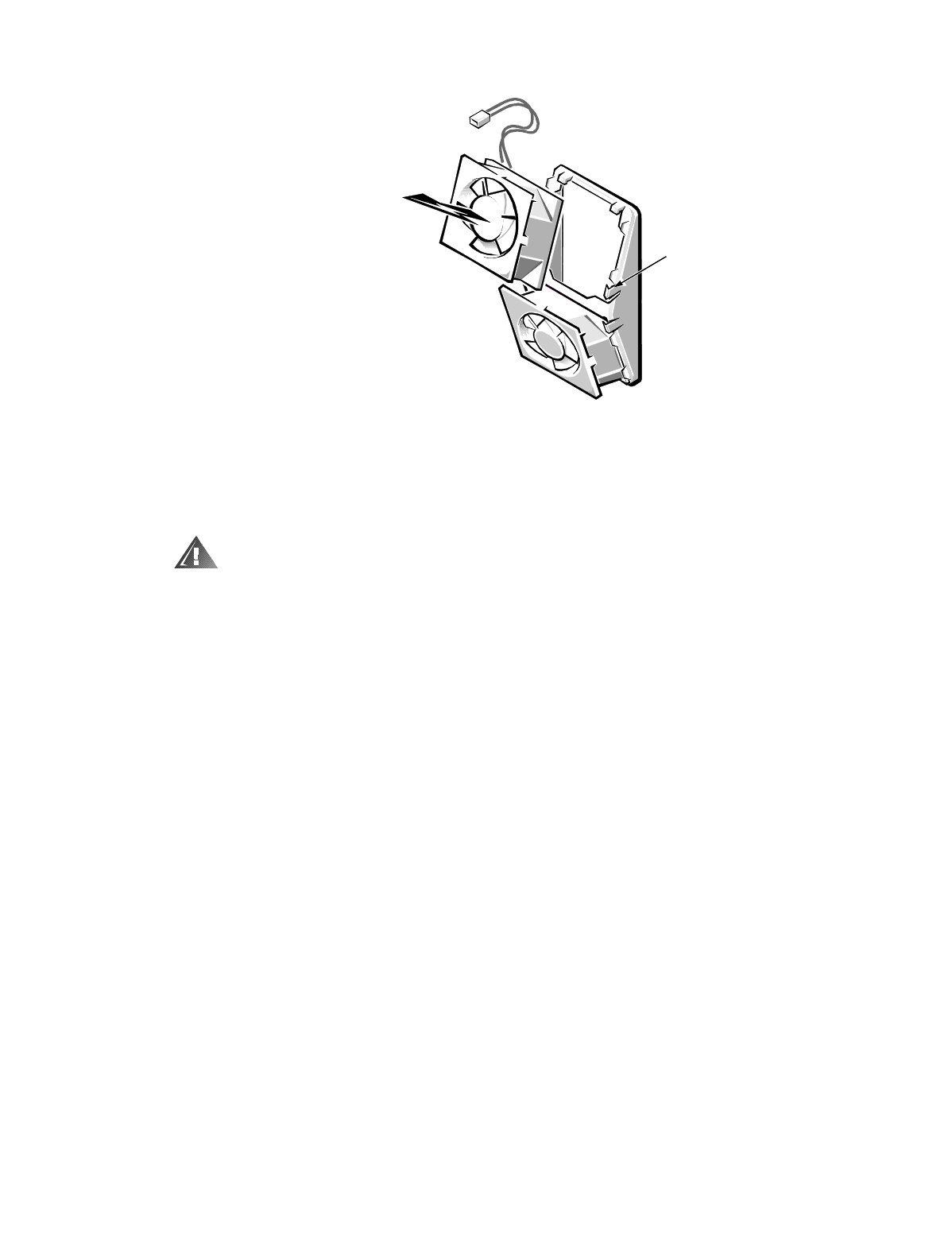
Removing and Replacing Parts 4-25
6\VWHP% RDUG)DQV
)LJXUH6\VWHP%RDUG)DQ5HPRYDO
The system board fans are hot-pluggable and can be quickly replaced while the
system is running.
:$51,1*,IUHSODFLQJWKLVDVVHPEO\ZKLOHWKHV\VWHPLVUXQQLQJ
PDNHVXUH \RXKDYHWKHQHZIDQDVVHPEOHGDQGKDQG\DQGSHUIRUP
WKHSURFHGXUHTXLFNO\WRDYRLGRYHUKHDWLQJWKHPLFURSURFHVVRUV
1. Assemble the new fan.
Use the push fasteners that came with the new fan to install the finger
guard on the fan. Install the guard so that the fan’s airflow arrow points
away from the guard.
2. Slide the system board tray out to the service position.
See “Accessing the Interior of the System” in Chapter 1 for instructions.
3. On the fan to be replaced, disconnect the cable from the extension cable
attached to the appropriate fan connector (FAN1 or FAN2) on the system
board.
4. Pull outward on the fan-retention tabs to disengage the fan (see Fig-
ure 4-20).
To install the new fan, slide the fan into the fan housing, align the holes in the
corners of the fan with the studs in the housing, and snap the fan into place.
Connect the fan to the appropriate extension cable.
retention tabs (2)


















