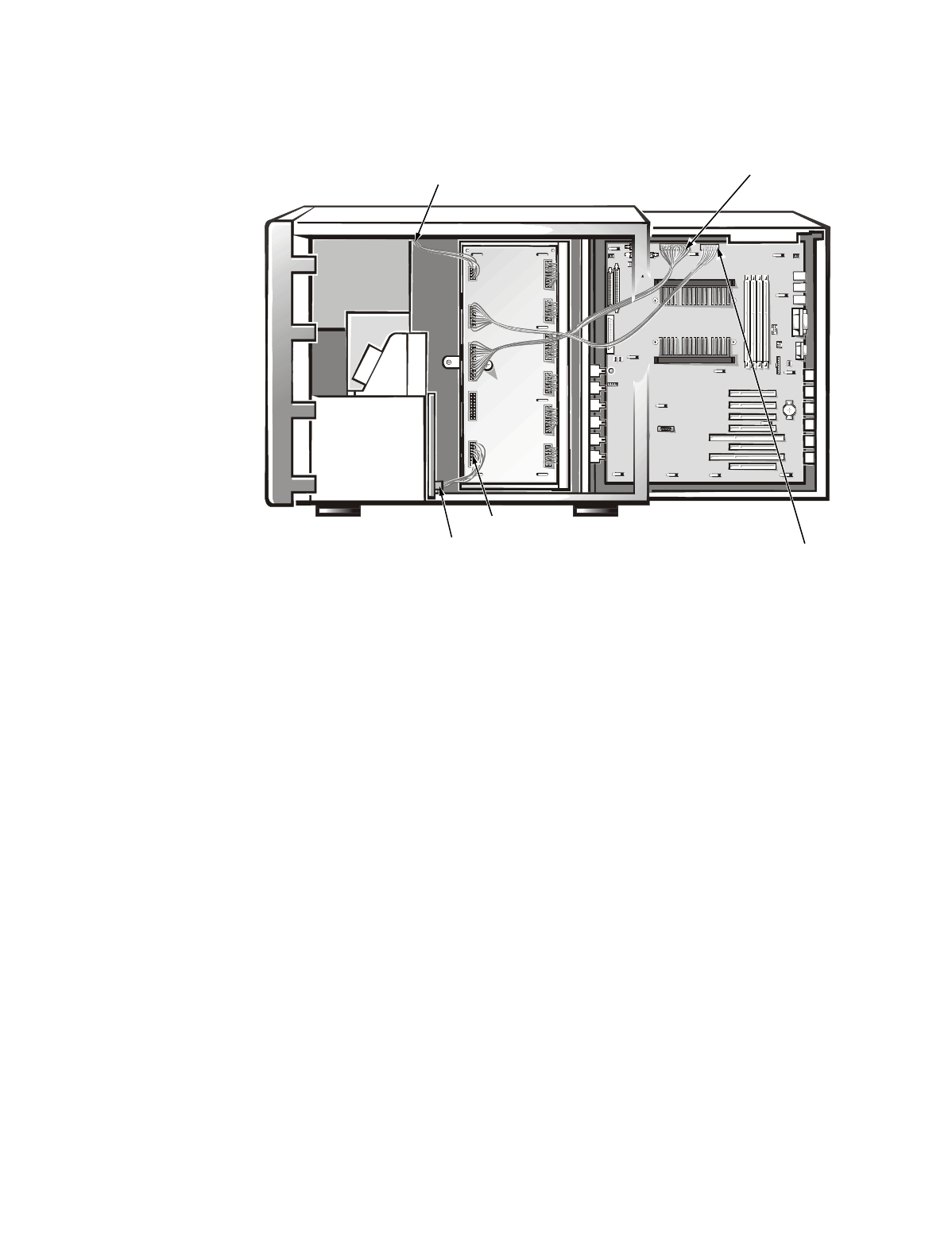
4-20 Dell PowerEdge 4300 Systems Service Manual
11. Attach the four-conductor power cable to the external-drive power cable
connector (labeled “FD”) on the PSPB (see Figure 1-7), and to the drives in
the external drive bays (see Figure 4-15).
)LJXUH3RZHU&DEOH&RQQHFWLRQV³0XOWLSOH3RZHU6XSSOLHV
12. Attach the nine-conductor power cable labeled “HDBP” to the SCSI
backplane-board power cable connector (HD_B/P) on the PSPB and to the
power connector (POWER) on the SCSI backplane board (see Figure 1-7
and Figure 4-15).
13. Attach the system-board power cable connectors labeled “PWR1” and
“PWR2” to the corresponding connectors on the PSPB and system board
(see Figure 1-7 and Figure 4-15).
14. If you disconnected any SCSI interface cables in step 5, connect those
cables to the system board.
15. Slide the system board tray back into the chassis.
16. Reinstall the primary power supply.
17. Install the additional power supply or supplies.
power cables
to external drives
system-board power
cable connector (PWR1)
power cable
connector (POWER)
system-board power
cable connector (PWR2)
SCSI backplane-board
power cable connector
(HD_B/P)


















