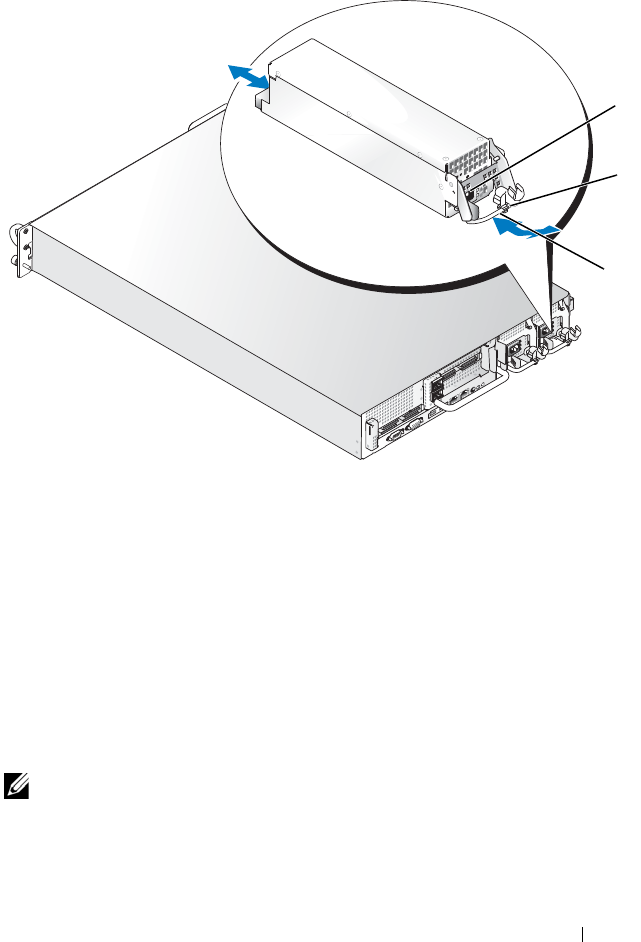
Installing System Components 77
Figure 3-7. Removing and Installing a Power Supply
Replacing a Power Supply
1
With the power-supply handle in the extended position, slide the new
power supply into the chassis. See Figure 3-7.
2
Rotate the handle down until it is completely flush with the power-supply
faceplate and the orange snap engages. See Figure 3-7.
3
Insert the power cable through the cable retention bracket, connect the
power cable to the power supply, and plug the cable into a power outlet.
NOTE: After installing a new power supply, allow several seconds for the system to
recognize the power supply and determine whether it is working properly. The
power supply status indicator will turn green to signify that the power supply is
functioning properly. See Figure 1-4.
1 locking tab 2 cable retention bracket
3 power-supply handle
1
3
2
Book.book Page 77 Monday, September 14, 2009 12:57 PM


















