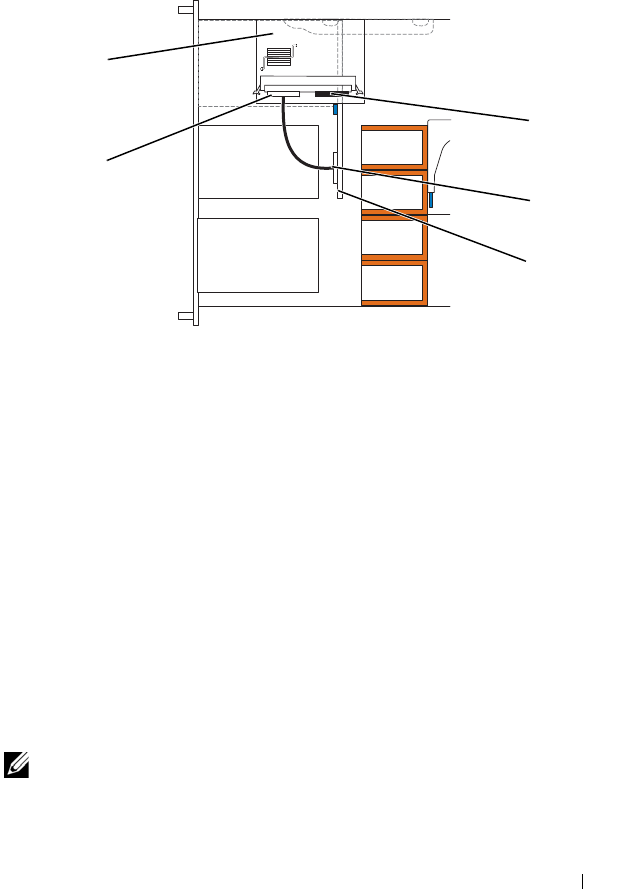
Installing System Components 87
SAS Controller Daughter Card Cabling Guidelines
Figure 3-13. SAS Controller Daughter Card Cabling With 3.5-inch x4 Backplane
Removing a SAS Controller Daughter Card
1
Disconnect the control panel cable. See "Removing the Control Panel
Assembly" on page 122
2
Disconnect any SAS cables from the card.
3
Gently press down on the release tab while sliding the SAS controller
daughter card in its tray away from the sideplane connector, freeing the
chassis slots on the tray from the chassis hooks, and lifting the card from
the system. See Figure 3-12.
Configuring the Boot Device
NOTE: System boot is not supported from an external device attached to a SAS or
SCSI adapter. See support.dell.com for the latest support information about booting
from external devices.
1 SAS controller 0 2 SAS controller daughter card
3 SAS controller 1 4 SAS backplane A
5 3.5-inch x4 backplane
2
5
4
1
3
Book.book Page 87 Monday, September 14, 2009 12:57 PM


















