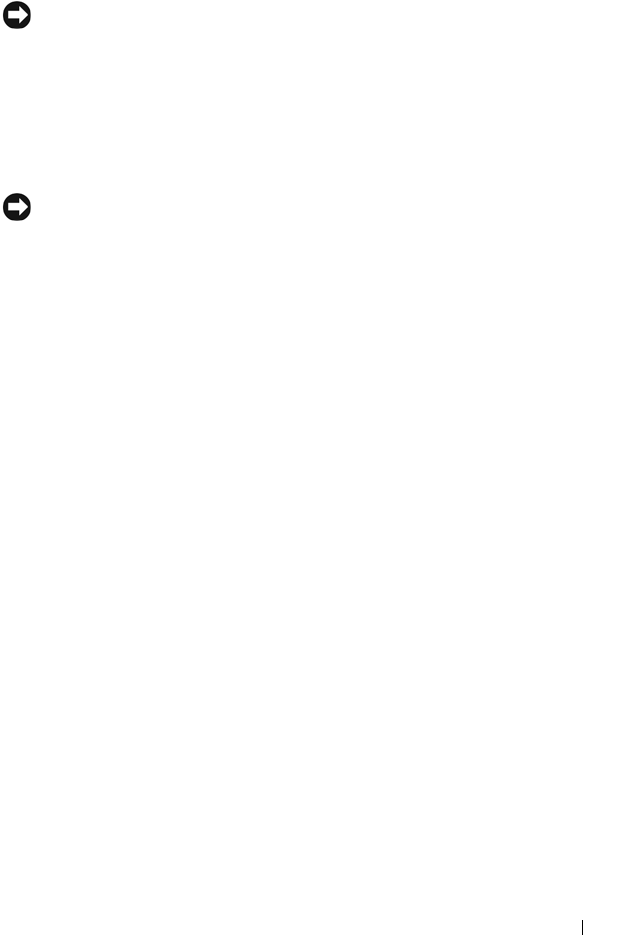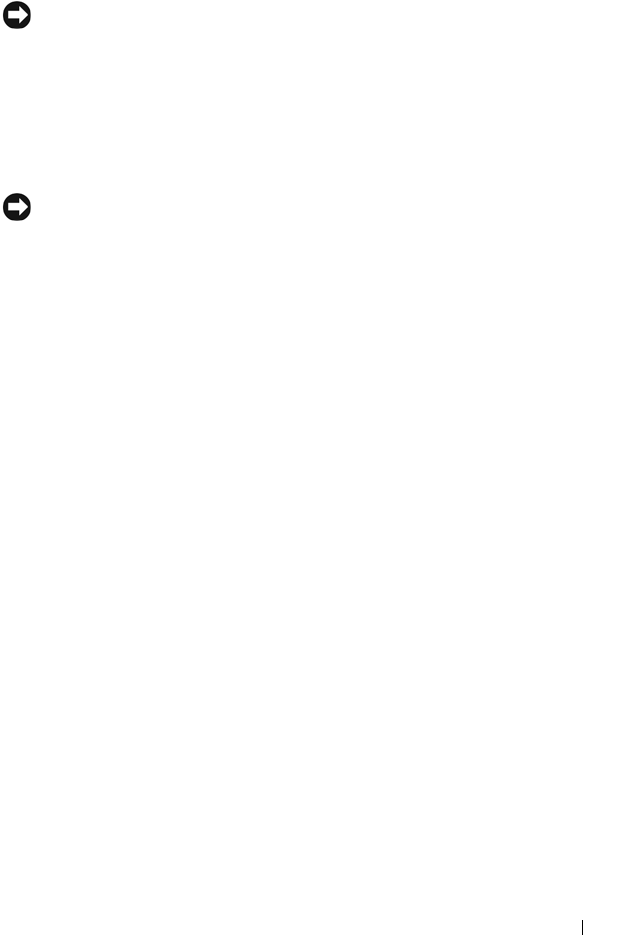
Installing System Components 95
7
Connect the two short ribbon cables to the DRAC card and the system
board. See Figure 6-2 for the connector locations
NOTICE: Be careful when attaching cables to the system board that you do not
damage the surrounding system board components.
a
Connect one cable to connector 1 on the DRAC card and to
DRAC_CONN1 on the system board.
b Connect the second cable to connector 2 on the DRAC card and to
DRAC_CONN2 on the system board.
Reinstall the central riser
board. See "Installing the Central Riser Board" on page 115.
NOTICE: When detaching the DRAC cables from the system board, squeeze the
metal ends of the cable connectors and gently work the connector out of the socket.
Do not pull on the cable to unseat the connector. Doing so can damage the cable.
8
Add any PCI cards that were removed from the central riser. See "Installing
an Expansion Card" on page 88.
9
Close the system. See "Closing the System" on page 67.
10
Reconnect the system and peripherals to their power sources, and turn
them on.
See the DRAC card documentation for information on configuring and using
the DRAC card.
Removing the DRAC Card and Cables
1
Turn off the system, including any attached peripherals, and disconnect
the system from the electrical outlet.
2
Open the system. See "Opening the System" on page 67.
3
Remove the central riser board. See "Removing the Central Riser Board"
on page 114.
4
Remove the DRAC card cables from the system board by squeezing the
metal tabs inward and pulling up.
5
Remove the DRAC card cables from the DRAC connectors by squeezing
the metal tabs inward and pulling out.
6
Remove the DRAC card by pressing outward on the front standoffs and
lifting the DRAC card out of the system.
7
Reinstall the central riser board. See "Installing the Central Riser Board" on
page 115.
Book.book Page 95 Monday, September 14, 2009 12:57 PM