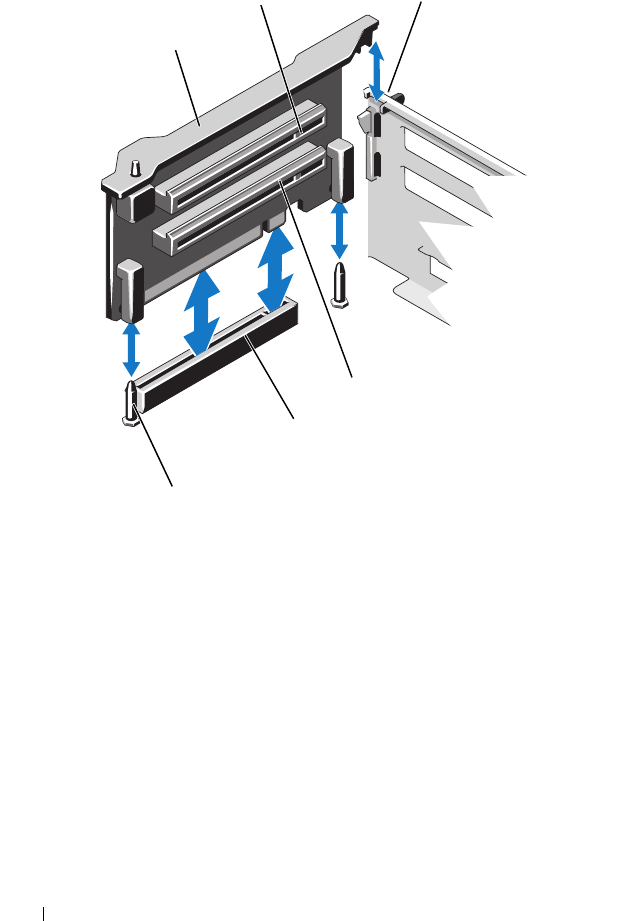
114 Installing System Components
Figure 3-18. Installing and Removing Expansion-Card Riser 2
Installing Expansion-Card Riser 2
1
Align the expansion-card riser with the riser guide pins on the system
board and the slot on the chassis. See Figure 3-17.
2
Lower the expansion-card riser into place until the expansion-card riser
connector is fully seated.
3
If applicable, replace the expansion card(s). See "Installing an Expansion
Card" on page 108 on page 72.
1 expansion-card riser 2 2 expansion-card slot 5
3 slot on chassis 4 expansion-card slot 6
5 riser 2 connector on system board 6 riser guide pins (2)
1
3
5
6
2
4
book.book Page 114 Wednesday, February 17, 2010 6:17 PM


















