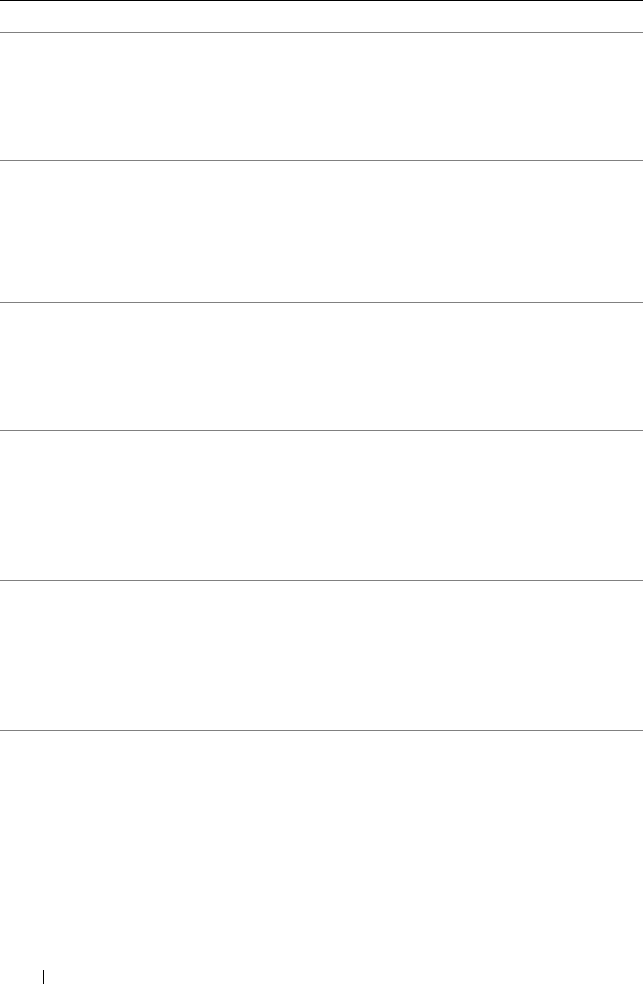
32 About Your System
E1813 Internal Dual
SD Module
Card #
failed. Check
SD card.
The internal dual SD
module card failed.
Reseat the internal dual
SD module card.
If the problem persists,
see "Getting Help" on
page 185.
E1814 Internal SD
Module Card #
write-
protected.
Check SD
card.
The internal dual SD
module card is write-
protected and cannot be
used.
Change the write-protect
switch setting on SD card.
E1815 Internal Dual
SD Module
redundancy
lost. Check
SD cards.
The internal dual SD
module bootable media is
no longer redundant.
Reseat the internal dual
SD module card.
If the problem persists,
see "Getting Help" on
page 185.
E1A14 SAS cable A
failure.
Check
connection.
SAS cable A is missing or
bad.
Reseat the cable. If the
problem persists, replace
the cable.
If the problem persists,
see "Getting Help" on
page 185.
E1A15 SAS cable B
failure.
Check
connection.
SAS cable B is missing or
bad.
Reseat the cable. If the
problem persists, replace
the cable.
If the problem persists,
see "Getting Help" on
page 185
E1A1D Control panel
USB cable not
detected.
Check cable.
USB cable to the control
panel is missing or bad.
Reseat the cable. If the
problem persists, replace
the cable.
If the problem persists,
see "Getting Help" on
page 185.
Code Text Causes Corrective Actions
book.book Page 32 Wednesday, February 17, 2010 6:17 PM


















