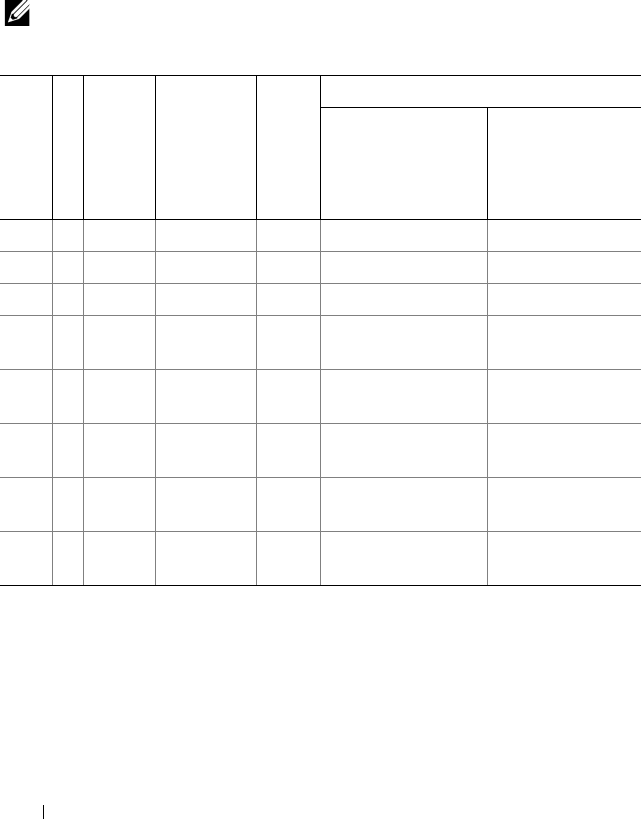
94 Installing System Components
To support memory sparing, all eight DIMM sockets of each CPU must be
populated. When enabled, memory sparing allocates and reserves one rank of
memory from the installed DIMMs and is large enough to act as spare
memory in the event of a memory rank failure where the contents of the
failed rank is copied to the spared rank.
Table 3-2. Memory Configurations (Two Processors)
NOTE: DIMMs A1–A8 are assigned to processor 1, DIMMs B1–B8 are assigned to
processor 2, and so on.
System Capacity
(in GB)
Number of DIMMs
DIMM Size (in GB)
DIMM Type
Organization
Processors
1 2
8 8 1 RDIMM x8 A1,A2,A3,A4 B1,B2, B3,B4
16 8 2 UDIMM x8 A1,A2,A3,A4 B1,B2, B3,B4
16 8 2 RDIMM x8 A1,A2,A3,A4 B1,B2, B3,B4
32 16 2 UDIMM x8 A1,A2,A3,A4,A5,A6,
A7,A8
B1,B2,B3,B4,B5,B6,
B7,B8
32 16 2 RDIMM x8 A1, A2, A3, A4,
A5,A6,A7,A8
B1,B2,B3,B4,B5,B6,
B7,B8
64 16 4 RDIMM x4 A1,A2,A3,A4,A5,A6,
A7,A8
B1,B2,B3,B4,B5,B6,
B7,B8
96
a
16 8 and 4 RDIMM x4 A1,A2,A3,A4,A5,A6,
A7,A8
B1,B2,B3,B4,B5,B6,
B7,B8
128 16 8 RDIMM x4 A1,A2,A3,A4,A5,A6,
A7,A8
B1,B2,B3,B4,B5,B6,
B7,B8
a. Eight 8 GB DIMMS are populated in slots A1–A8 and eight 4 GB DIMMS are populated in slots
B1–B8.
book.book Page 94 Wednesday, February 17, 2010 6:17 PM


















