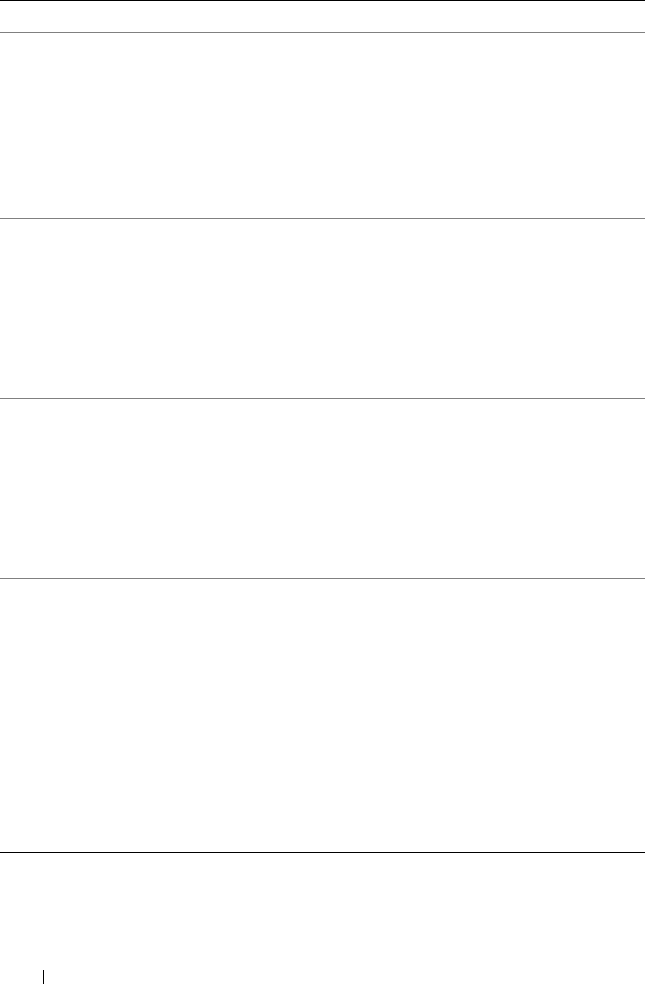
50 About Your System
HyperTransport
error caused a
system reset!
Please check the
system event log
for details!
A fatal system error occurred
and caused the system to
reboot.
Check the SEL for
information that is logged
during the error. See the
applicable troubleshooting
section in "Troubleshooting
Your System" on page 151,
for any faulty components
specified in the SEL.
Warning:
Following faulty
DIMMs are
ignored:
DIMM n1 n2
Total memory size
is reduced.
Faulty or improperly seated
memory module(s). Check
both DIMMs in the same
channel for a possible fault.
See "Troubleshooting Your
System" on page 151.
Warning:
Following faulty
DIMMs are
disabled:
DIMM n1 n2
Total memory size
is reduced.
Faulty or improperly seated
memory module(s). Check
both DIMMs in the same
channel for a possible fault.
See "Troubleshooting Your
System" on page 151.
Warning: The
installed memory
configuration is
not optimal. For
more information
on valid memory
configurations,
please see the
system
documentation on
the technical
support web site.
Invalid memory
configuration. The system
will run but with reduced
functionality.
Ensure that the memory
modules are installed in a
valid configuration. See
"General Memory Module
Installation Guidelines" on
page 93. If the problem
persists, see
"Troubleshooting System
Memory" on page 159.
NOTE: For the full name of an abbreviation or acronym used in this table, see the
Glossary at support.dell.com/manuals.
Message Causes Corrective Actions
book.book Page 50 Wednesday, February 17, 2010 6:17 PM


















