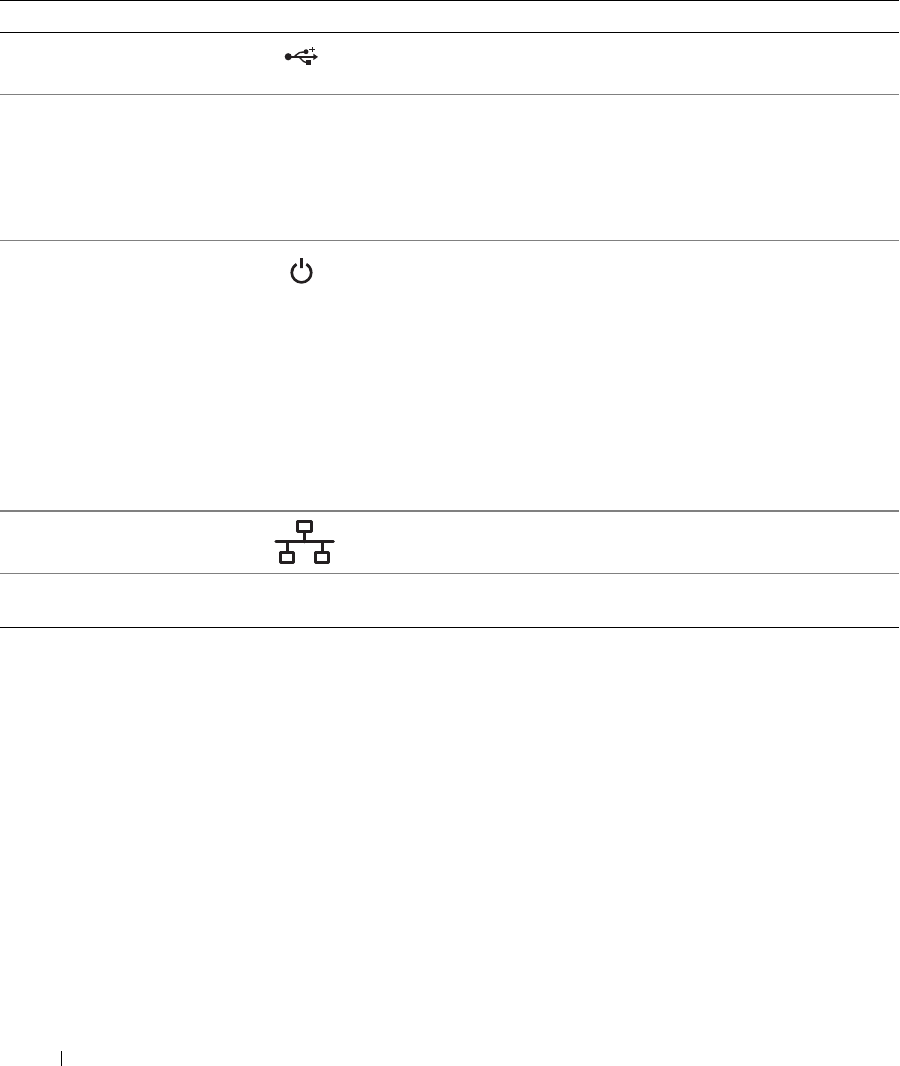
12 About Your System
5 USB connectors (2) Connects USB 2.0-compliant devices to the system.
6 power button The power button controls the DC power supply output to the system.
NOTE: If you turn off the system using the power button and the system is
running an ACPI-compliant operating system, the system performs a
graceful shutdown before the power is turned off. If the system is not
running an ACPI-compliant operating system, the power is turned off
immediately after the power button is pressed.
7 power light No light — The system is off.
Steady green — The system is powered on.
Blinking green — The system is in a low power state.
Steady amber — The power supply is probably good.
Blinking amber — The system is powering up.
• If the hard drive indicator is off, the power supply may need to be
replaced.
• If the hard drive indicator is on, the system board is faulty. Check the
diagnostic indicators to see if the specific problem is identified. See
"Diagnostic Lights" on page 15.
8 network link light Lights when the system is linked to a network.
9 diagnostic lights (4) Display light-pattern codes to assist in troubleshooting system
problems.
See "Diagnostic Lights
" on page 15
.
Table 1-2. Front-Panel Components (continued)
Item Component Icon Description
book.book Page 12 Monday, June 5, 2006 3:20 PM


















