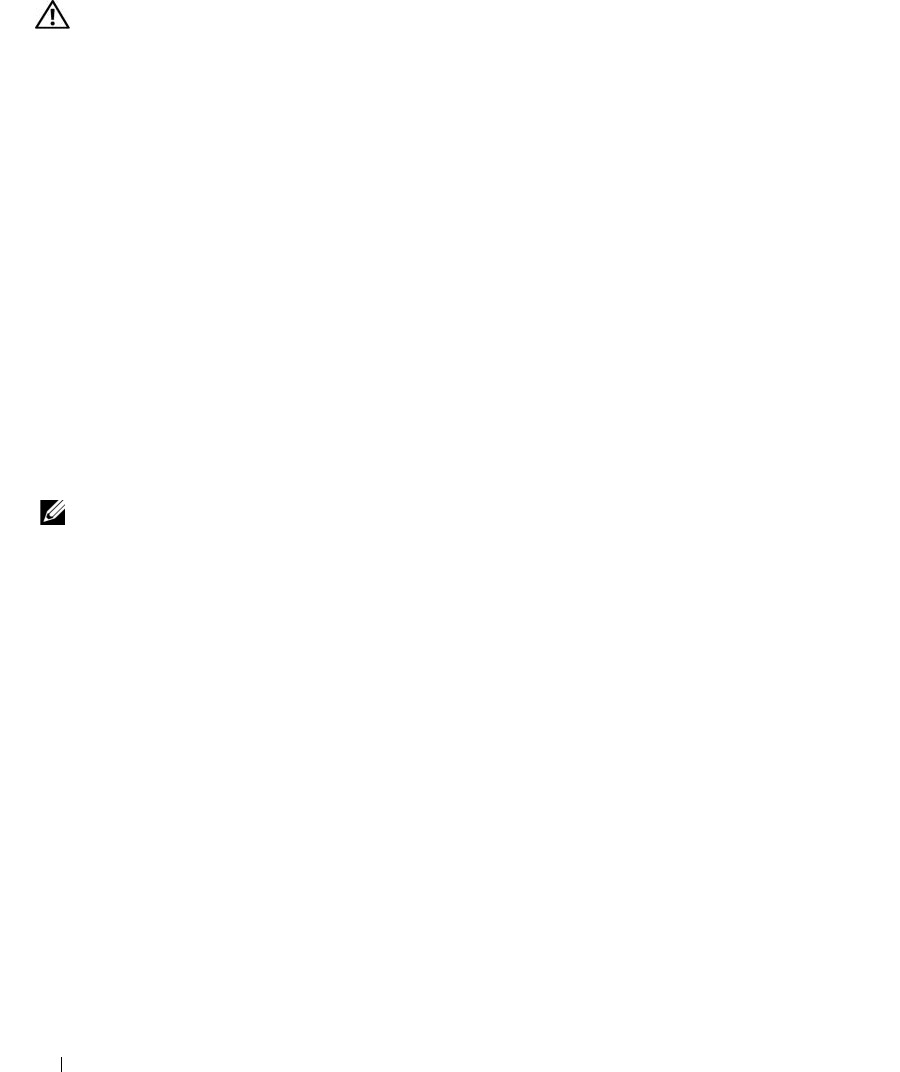
94 Troubleshooting Your System
Action
CAUTION: Only trained service technicians are authorized to remove the system cover and access any of the
components inside the system. Before performing any procedure, see your Product Information Guide for
complete information about safety precautions, working inside the computer and protecting against electrostatic
discharge.
1
Run the appropriate online diagnostic test for the expansion card which is exhibiting issues. See "Using
Dell PowerEdge Diagnostics" on page 97. Follow any recommended actions provided by the
diagnostics. If the problem persists, go to the next step.
2
Turn off the system and attached peripherals, and disconnect the system from the electrical outlet.
3
Open the system. See "Opening the System" on page 41.
4
Ensure that each expansion card is firmly seated in its connector. See "Installing an Expansion Card"
on page 57.
5
Close the system. See "Closing the System" on page 41.
6
Reconnect the system to the electrical outlet, and turn on the system and attached peripherals.
If the problem persists, go to the next step.
7
Turn off the system and attached peripherals, and disconnect the system from the electrical outlet.
8
Open the system. See "Opening the System" on page 41.
9
Remove all expansion cards in the system. See "Removing an Expansion Card" on page 56.
NOTE: If your operating system is running off a disk controller card (such as a SAS controller card), do not
remove it.
10
Close the system. See "Closing the System" on page 41.
11
Reconnect the system to the electrical outlet, and turn on the system and attached peripherals.
12
Run the appropriate online diagnostic test for any item in the system that doesn’t require an expansion
card.
13
If the problem persists, run the appropriate online diagnostic test on each card. See "Using Dell
PowerEdge Diagnostics" on page 97.
a
Turn off the system and attached peripherals, and disconnect the system from the electrical outlet.
b
Open the system. See "Opening the System" on page 41.
c
Remove an expansion card. See "Removing an Expansion Card" on page 56.
d
Close the system. See "Closing the System" on page 41.
e
Reconnect the system to the electrical outlet, and turn on the system and attached peripherals.
f
Run the appropriate online diagnostic test.
If the tests fail, repeat step 13 for each expansion card until you are able to single out the faulty
expansion card.
If the tests fail for all expansion cards,
see
"Getting Help" on page 107
.
book.book Page 94 Monday, June 5, 2006 3:20 PM


















