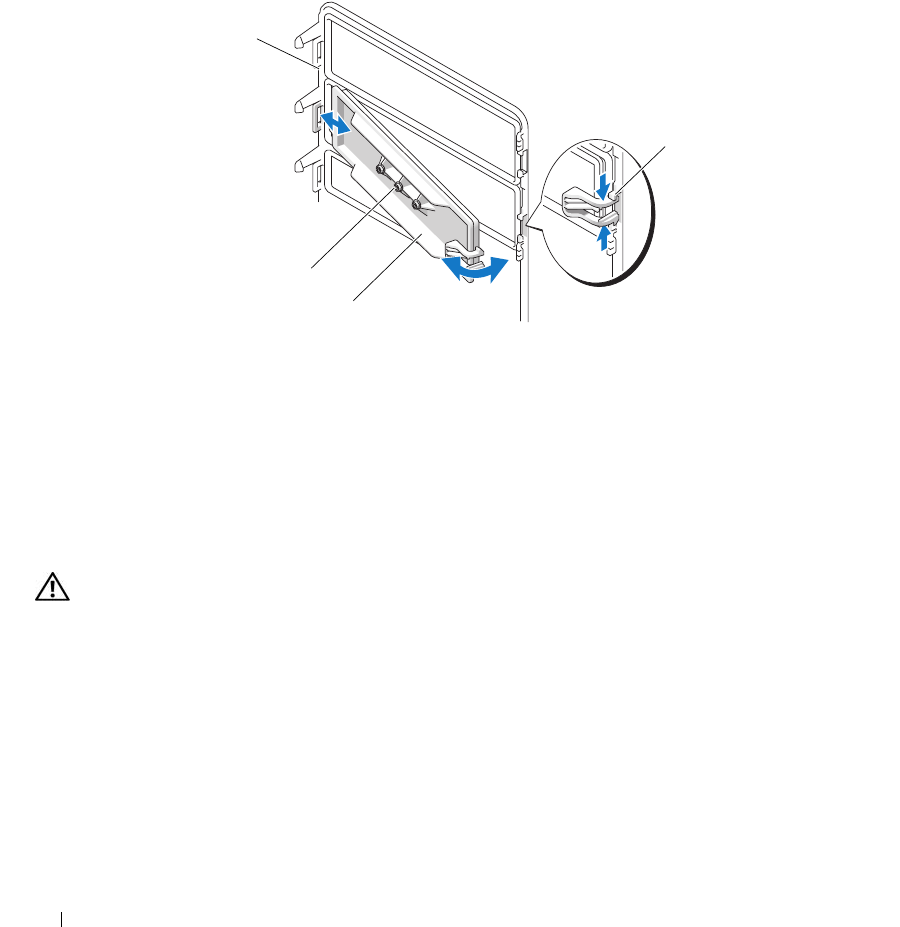
44 Installing System Components
Replacing an Insert on the Front Drive Bezel
If you remove a drive in the 3.5-inch or 5.25-inch drive bays, replace the corresponding insert on the front
drive bezel. From the back of the bezel,
fit the tab on the end of the insert into the notch on the bezel
and
snap the other end of the insert into place. See
Figure 3-4.
Figure 3-4. Removing and Replacing the Front Drive Bezel Insert
Diskette Drive
The 3.5-inch drive bay supports an optional standard diskette drive.
Removing the Diskette Drive
CAUTION: Only trained service technicians are authorized to remove the system cover and access any of the
components inside the system. Before performing any procedure, see your Product Information Guide for
complete information about safety precautions, working inside the computer and protecting against electrostatic
discharge.
1
Turn off the system and attached peripherals, and disconnect the system from the electrical outlet.
2
Open the system. See "Opening the System" on page 41.
3
Remove the front drive bezel. See "Removing the Front Drive Bezel" on page 42.
4
Disconnect the power and data cables from the diskette drive. See Figure 3-5.
5
Slide the lever on the sliding plate in the direction of the arrow. See Figure 3-5.
6
Hold the lever in position and slowly pull the drive out of the bay.
1 front drive bezel 2 insert tabs 3 drive bezel insert
4 screws for an optional
5.25-inch drive (3)
1
3
2
4
book.book Page 44 Monday, June 5, 2006 3:20 PM


















