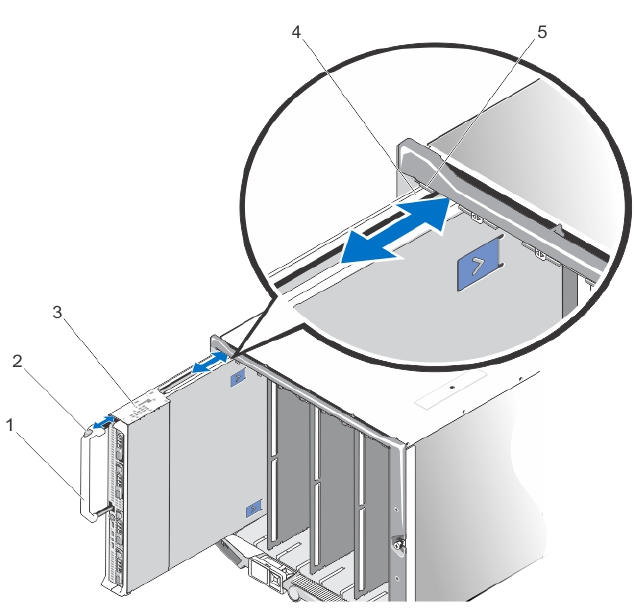
Figure 3. Removing and Installing the Blade
1. blade handle 2. release button
3. blade 4. guide rail on blade (or blade blank)
5. guide rail on enclosure
Installing A Full-Height Blade
1. If you are installing a new blade, remove the plastic cover from the I/O connectors and save for
future use.
2. Orient the blade so that the handle is on the left side of the blade.
3. If you are installing the full-height blade in bays 3 or 4, rotate the LCD module to the horizontal
storage position to prevent accidental damage to the LCD screen.
4. Align the guide rail on the upper edge of the blade so that the rail fits between the plastic guides on
the enclosure.
5. Slide the blade into the enclosure until the handle engages and locks the blade in place.
26


















