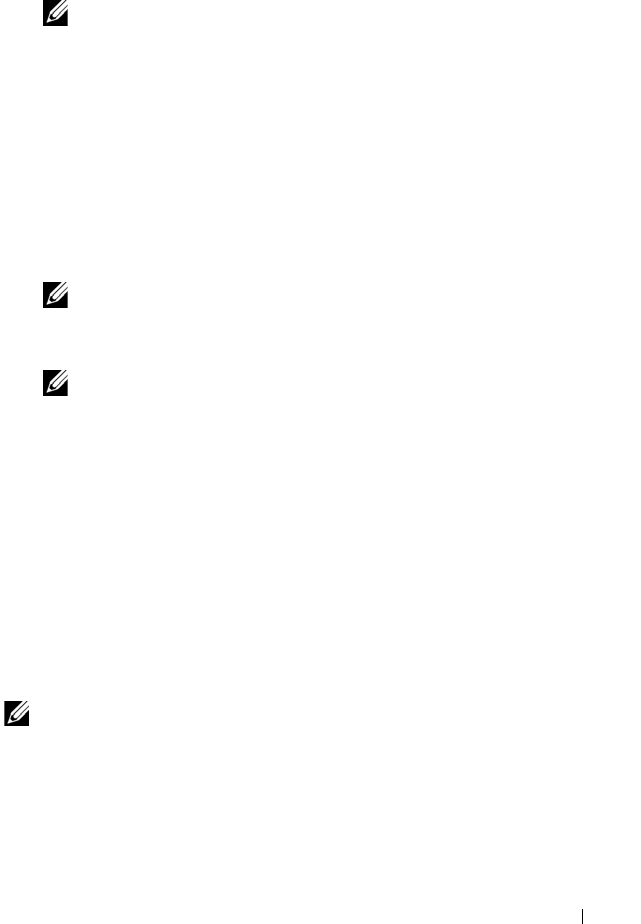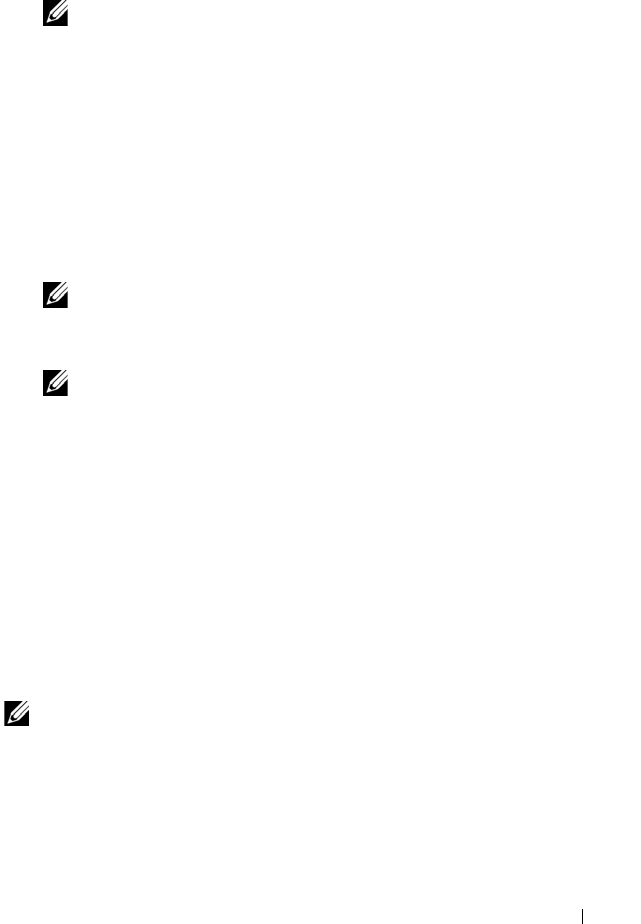
Configuration: Disk Groups and Virtual Disks 133
4
In
Host group or host
, select the appropriate host group or host.
All defined hosts, host groups, and the default group appear in the list.
NOTE: When configuring an iSCSI storage array, including the MD3600i or
MD3620i, if a host or a host group is selected that does not have a SAS host
bus adapter (SAS HBA) host port defined, a warning dialog appears.
5
In
Logical unit number
, select a LUN. The supported LUNs are 0 through
255.
6
Select the virtual disk to be mapped in the
Virtual Disk
area.
The Virtual Disk area lists the names and capacity of the virtual disks that
are available for mapping based on the selected host group or selected
host.
7
Click
Add
.
NOTE: The Add button is inactive until a host group or host, LUN, and virtual
disk are selected.
8
To define additional mappings, repeat step 4 through step 7.
NOTE: After a virtual disk has been mapped once, it is no longer available in
the Virtual Disk area.
9
Click
Close
.
The mappings are saved. The Topology pane and the Defined Mappings
pane in the
Mappings
tab are updated to reflect the mappings.
Modifying and Removing Host-to-Virtual Disk Mapping
You can modify or remove a host-to-virtual disk mapping for several reasons,
such as an incorrect mapping or reconfiguration of the storage array.
Modifying or removing a host-to-virtual disk mapping applies to both hosts
and host groups.
To modify or remove host to virtual disk mapping:
NOTE: Before you modify or remove a host-to-virtual disk mapping, stop any data
access (I/O) to the virtual disks to prevent data loss.
1
In the AMW, select the
Mappings
tab.
2
In the
Defined Mappings
pane, perform one of these actions:
• Select a single virtual disk, and select
Mappings
Change
Mapping
.
book.book Page 133 Thursday, December 9, 2010 3:20 PM