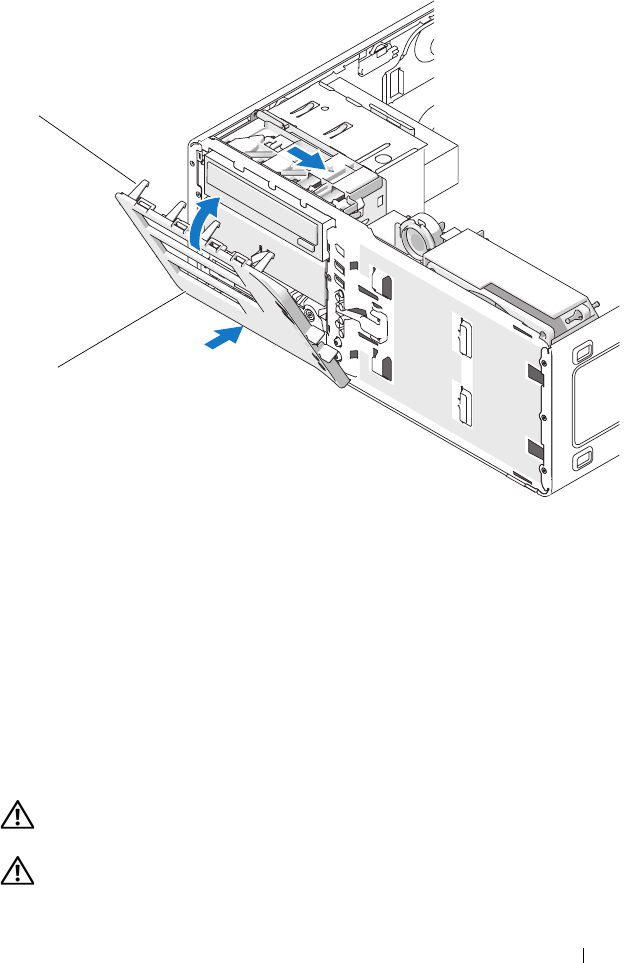
Adding and Replacing Parts 239
2
Align the drive panel tabs with the side-door hinges.
3
Rotate the drive panel toward the computer until it snaps into place on the
drive panel.
4
Replace the front panel (see "Replacing the Front Panel" on page 160).
5
Replace the computer cover (see "Replacing the Computer Cover" on
page 161).
Floppy Drive
CAUTION: Before you begin any of the procedures in this section, follow the
safety instructions in the
Product Information Guide
.
CAUTION: To guard against electrical shock, always unplug your computer from
the electrical outlet before opening the cover.
1 drive panel 2 drive-panel tabs
1
2
Desktop Orientation


















