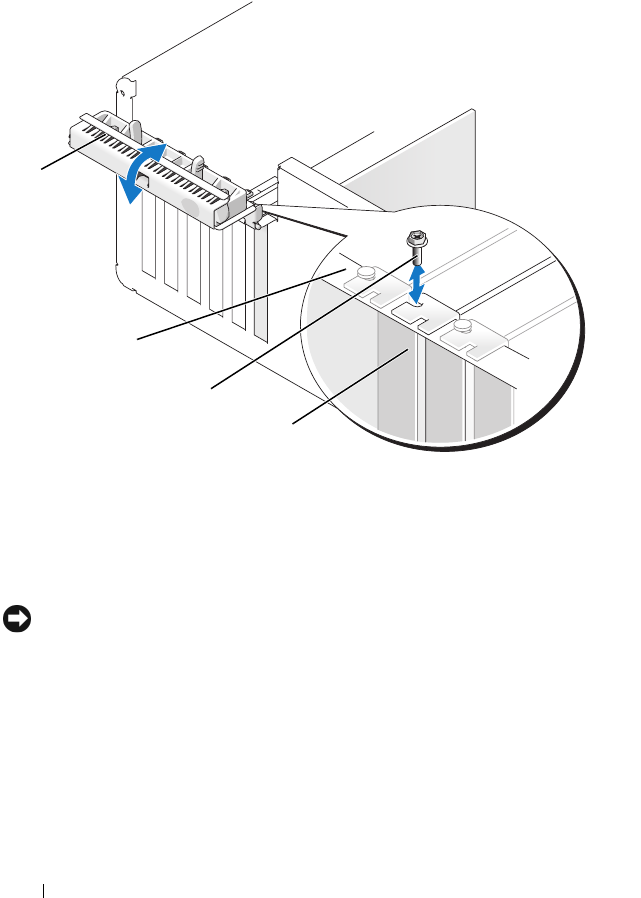
178 Adding and Replacing Parts
8
Replace the screw in the alignment bar.
9
Close the card retention door.
10
Replace the computer cover, (see "Replacing the Computer Cover" on
page 262).
NOTICE: To connect a network cable, first plug the cable into the network port or
device and then plug it into the computer.
11
Connect your computer and devices to electrical outlets, and then turn
them on.
12
Uninstall the driver for the removed card. See the documentation that
came with the card.
1 card retention door 2 alignment bar
3 screw 4 PCI Express Card
1
4
3
2


















