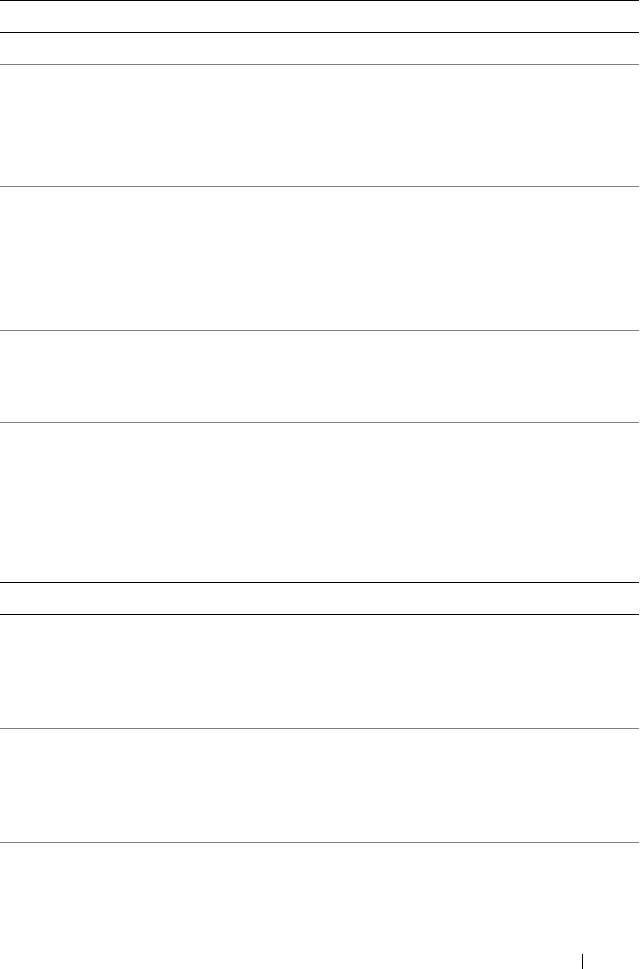
System Setup 91
Maintenance
Service Tag Displays the computer service tag.
ASF Mode
(
Off
default)
Enables or disables the ASF management mechanism.
•
Off
— All ASF functionality is disabled.
•
On
— Full ASF 2.0 functionality (RMCP) is enabled.
•
Alert Only
— Send ASF messages on event or error.
SERR Message
(
On
default)
Enables or disables the SERR message mechanism.
•
Off
— The SERR Message Mechanism is disabled.
•
On
— The SERR Message Mechanism is enabled.
NOTE: Some graphic cards require that the SERR message
mechanism be disabled.
Load Defaults Restores the computer’s factory-installed default settings.
•
Cancel
— Do not restore factory-installed default settings.
•
Continue
— Restore factory-installed default settings.
Event Log Displays the system event log.
•
Mark all entrie
s — Mark all event log entries as read (R).
•
Clear log
— Clear all event log entries.
NOTE: Once an event log entry is marked as read (R) that entry
cannot be marked as unread (U).
POST Behavior
Fastboot
(
On
default)
Enables or disables the option to speed up the boot process by
skipping some compatibility tests.
•
Off
— Do not skip any steps in the boot process.
•
On
— Boot quickly.
Numlock Key
(
On
default)
Enables or disables the numerical and mathematical features of
the rightmost bank of keys on the keyboard.
•
Off
— Right keypad keys function as arrows.
•
On
— Right keypad keys function as numbers.


















