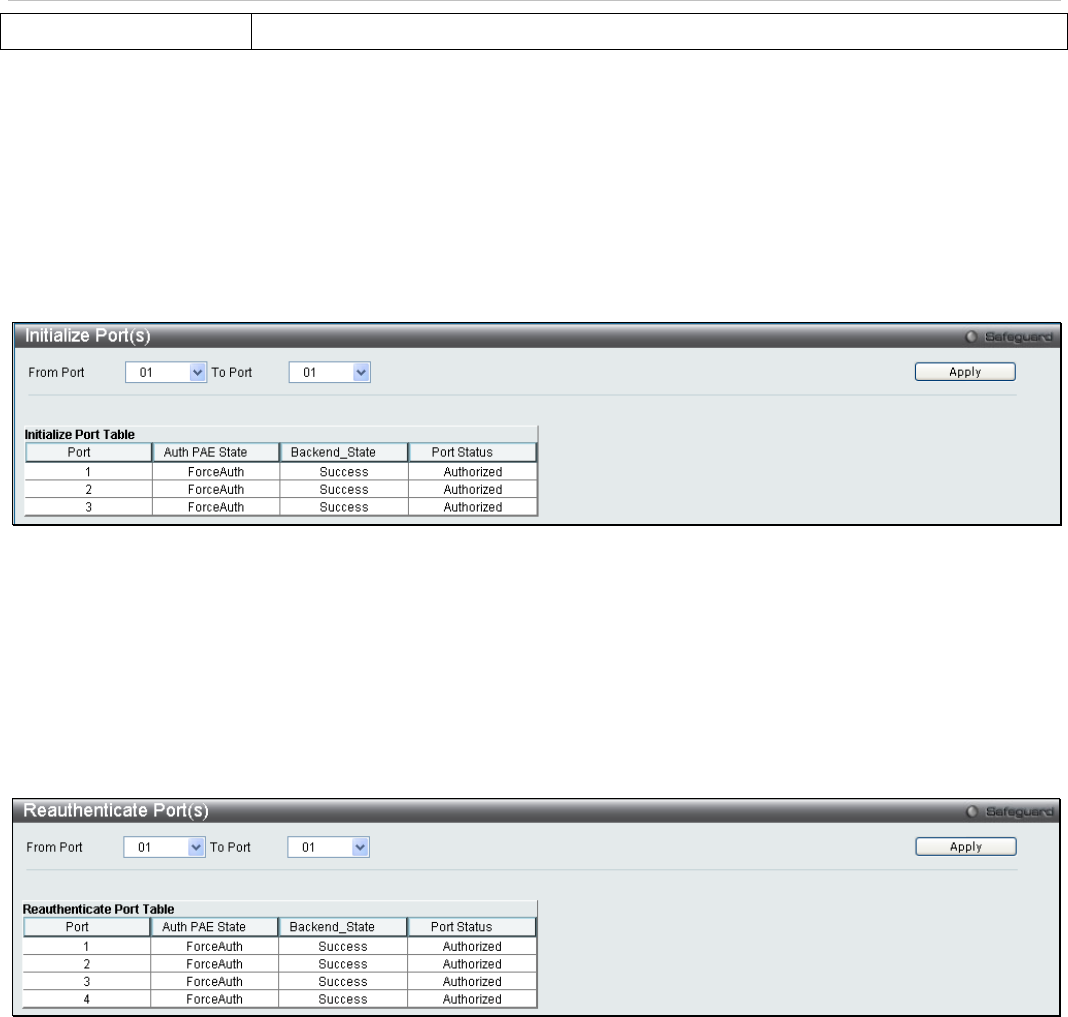
DGS-3700-12/DGS-3700-12G Series Layer 2 Gigabit Ethernet Switch User Manual
163
Confirm Key Re-enter the previously entered Key.
Click Apply to implement changes.
Initialize Port(s)
This window allows you to initialize ports for the 802.1X Settings. This window will appear in the folder when the
“enable 802.1x” command is entered into the command line interface or when the authentication mode is changed to
Port Based or MAC Based in the 802.1X Global Settings window.
To view this window, click Security > 802.1X > Initialize Port(s) as shown below:
Figure 5 - 26 Initialize Port(s) window
To initialize port(s), use the drop down menu to select the port(s) and click Apply.
Reauthenticate Port(s)
This window allows you to reauthenticate ports for the 802.1X Settings. This window will appear in the folder when the
“enable 802.1x” command is entered into the command line interface or when the authentication mode is changed to
Port Based or MAC Based in the 802.1X Global Settings window.
To view this window, click Security > 802.1X > Reauthenticate Port(s) as shown below:
Figure 5 - 27 Reauthenticate Port(s) window
To reauthenticate port(s), use the drop down menu to select the port(s) and click Apply.


















