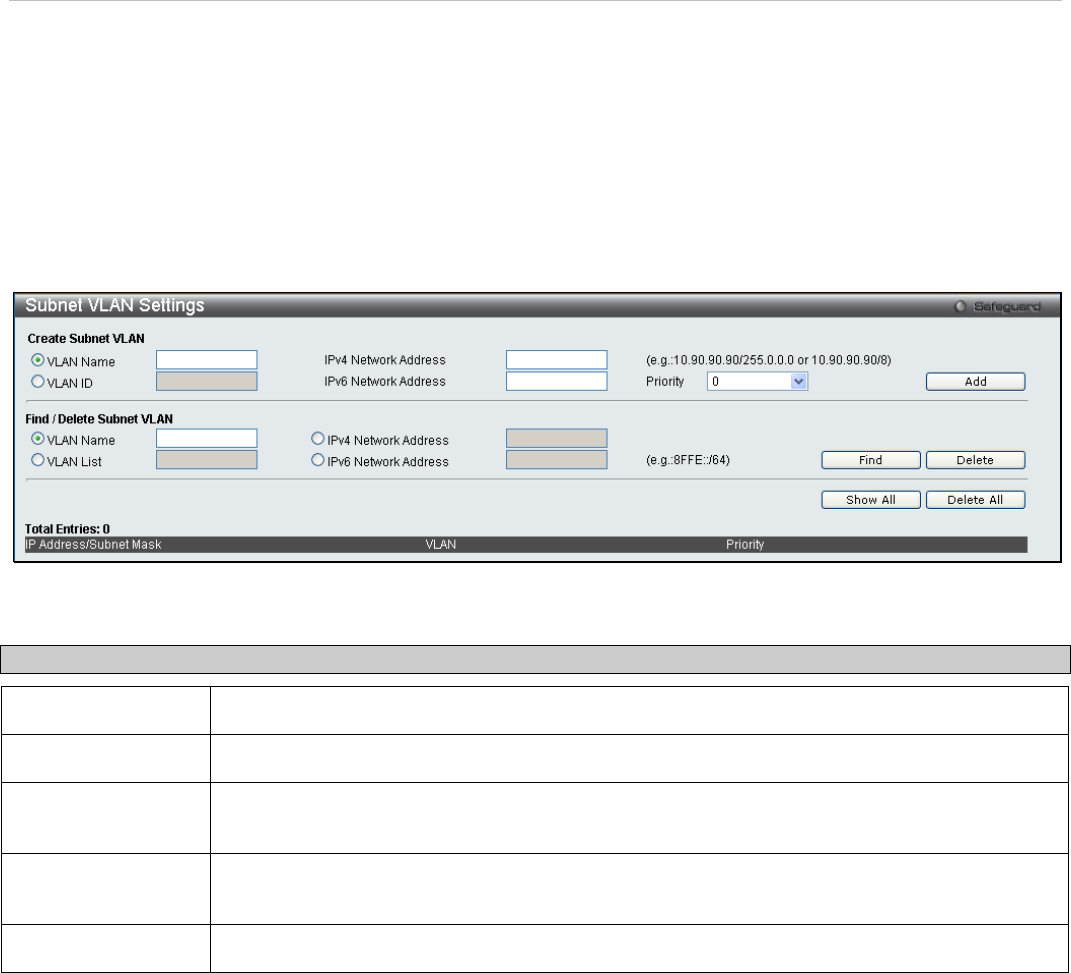
DGS-3700-12/DGS-3700-12G Series Layer 2 Gigabit Ethernet Switch User Manual
78
Subnet VLAN
Subnet VLAN Settings
The subnet VLAN settings are used to create, find or delete a subnet VLAN entry. A subnet VLAN entry is an IP
subnet-based VLAN classification rule. If an untagged or priority-tagged IP packet is received on a port, its source IP
address will be used to match the subnet VLAN entries. If the source IP is in the subnet of an entry, the packet will be
classified to the VLAN defined for this subnet.
To view this window, click L2 Features > Subnet VLAN > Subnet VLAN Settings as shown below:
Figure 3 - 11 Subnet VLAN Settings window
The following parameters can be configured:
Parameter Description
VLAN Name
The VLAN Name to be associated with the subnet.
VLAN ID
The VLAN ID to be associated with the subnet.
IPv4 Network
Address
Is used to specify an IPv4 network address. The format is ipaddress/prefix length. The prefix
length of the IPv4 network address cannot be greater than 64.
IPv6 Network
Address
Is used to specify an IPv6 network address. The format is ipaddress/prefix length. The prefix
length of the IPv6 network address cannot be greater than 64.
Priority
The priority to be associated with the subnet. Its range is 0-7.
Enter the appropriate information and click Add to create a new entry. To search for a particular entry enter the
appropriate information and click Find. To remove an entry click Delete. To view all entries on the Switch click Show
All to remove all entries click Delete All.
VLAN Precedence Settings
The VLAN precedence settings are used to configure VLAN classification precedence on each port. You can specify
the order of MAC-based VLAN classifications and subnet VLAN classifications. If a port’s VLAN classificataion is a
MAC-based precedence, MAC-based VLAN classification will process first. If MAC-based VLAN classification fails, the
subnet VLAN classification will be executed. If a port’s VLAN classification is subnet VLAN precedence, the subnet
VLAN classification will process first. If subnet VLAN classification fails, the MAC-based VLAN classification will be
executed.
To view this window, click L2 Features > Subnet VLAN > VLAN Precedence Settings as shown below:


















