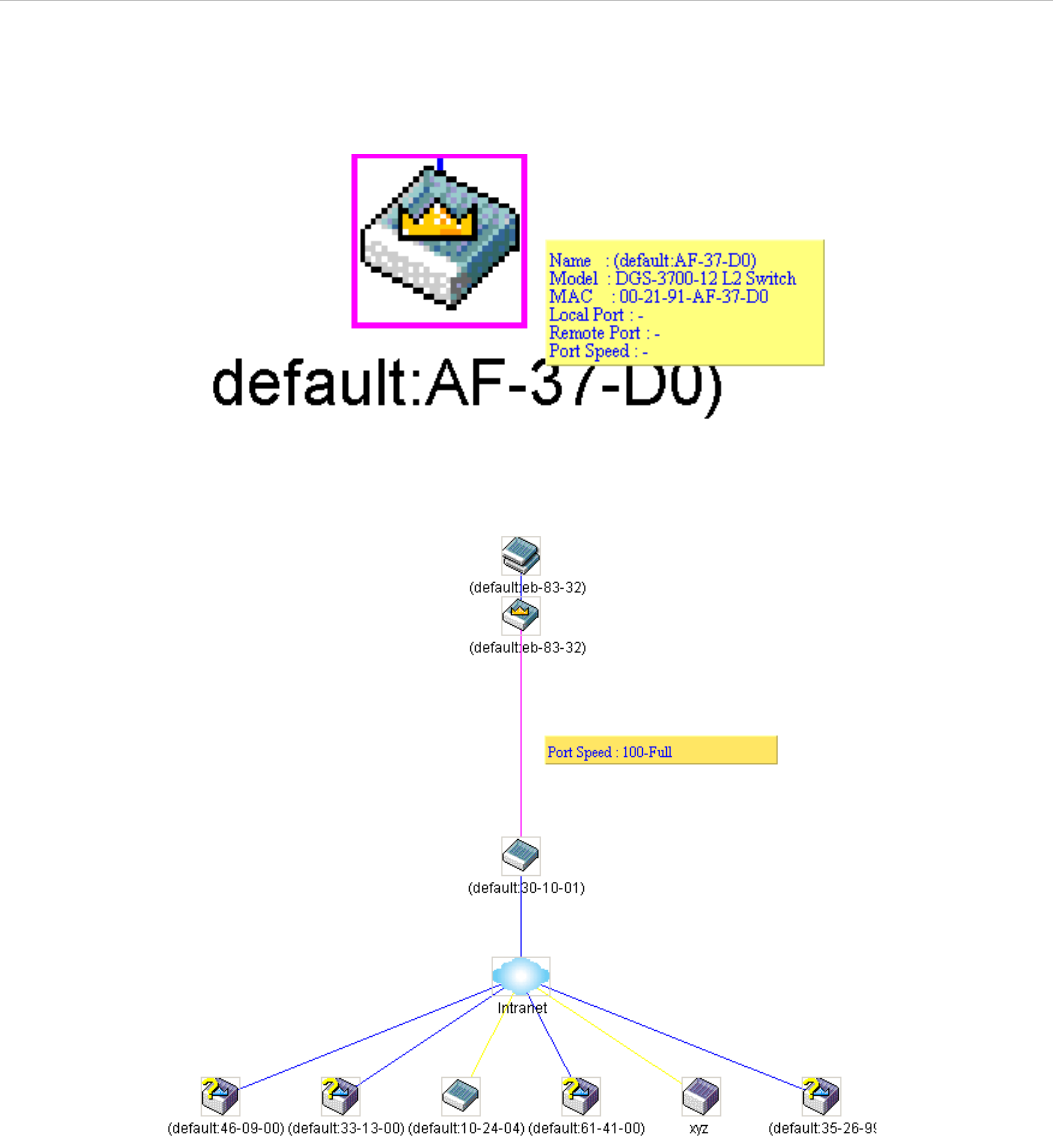
DGS-3700-12/DGS-3700-12G Series Layer 2 Gigabit Ethernet Switch User Manual
56
Tool Tips
In the Topology view window, the mouse plays an important role in configuration and in viewing device information.
Setting the mouse cursor over a specific device in the topology window (tool tip) will display the same information
about a specific device as the Tree view does. See the window below for an example.
Figure 2 - 63 Device Information Utilizing the Tool Tip
Setting the mouse cursor over a line between two devices will display the connection speed between the two devices,
as shown below.
Figure 2 - 64 Port Speed Utilizing the Tool Tip


















