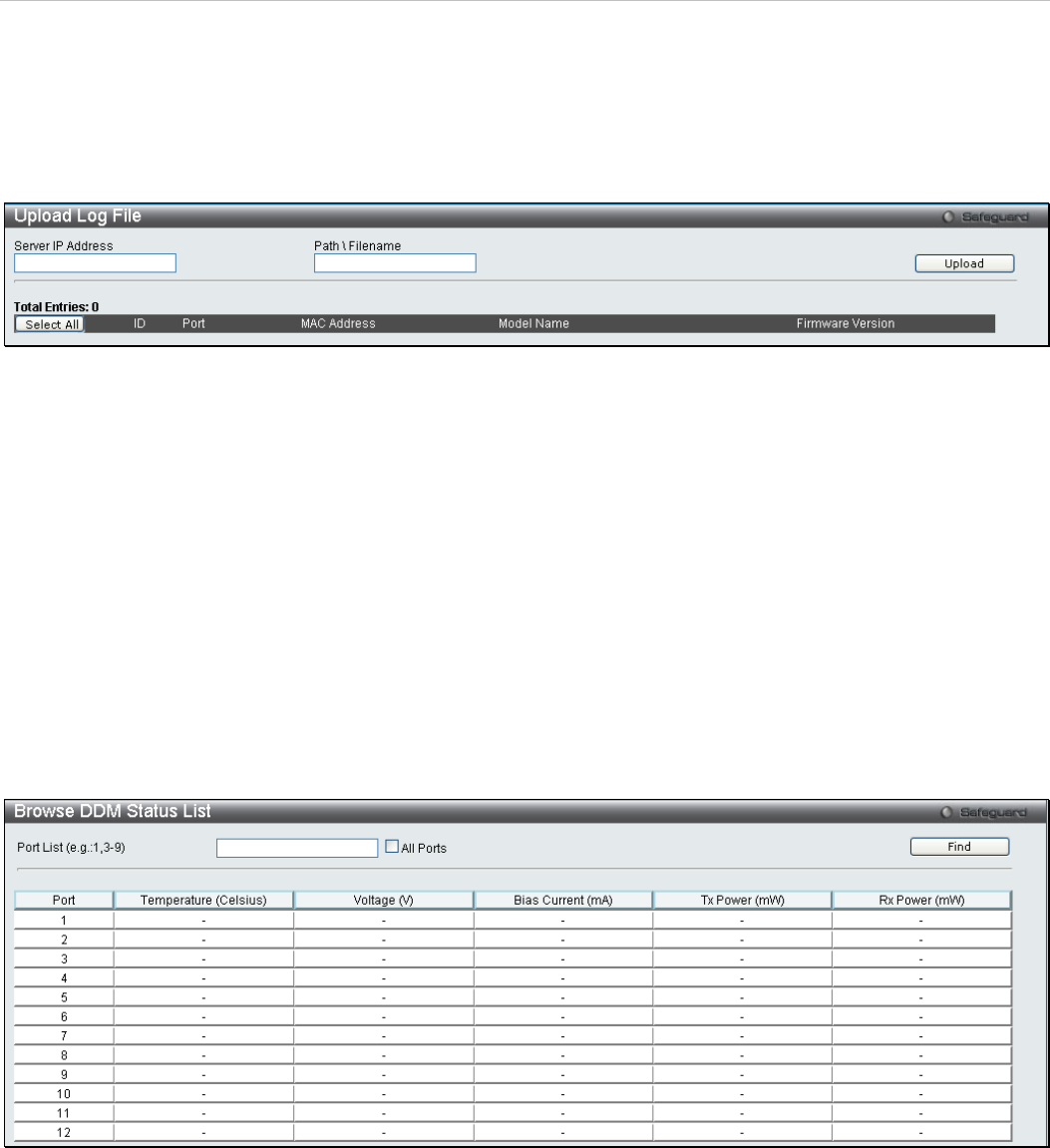
DGS-3700-12/DGS-3700-12G Series Layer 2 Gigabit Ethernet Switch User Manual
61
Upload Log File
The following window is used to upload log files from SIM member switches to a specified PC. To upload a log file,
enter the Server IP address of the SIM member switch and then enter a Path\Filename on your PC where you wish to
save this file. Click Upload to initiate the file transfer.
To view this window, click Configuration > Single IP Management > Upload Log File as shown below:
Figure 2 - 76 Upload Log File window
DDM
This folder contains windows that perform Digital Diagnostic Monitoring functions on the Switch. There are windows
that allow the user to view the digital diagnostic monitoring status of SFP modules inserting to the Switch and to
configure alarm settings, warning settings, temperature threshold settings, voltage threshold settings, bias current
threshold settings, Tx power threshold settings, and Rx power threshold settings.
Browse DDM Status List
This window displays the current operating digital diagnostic monitoring parameters and their values on the SFP
module for specified ports.
To view this window, click Configuration > DDM > Browse DDM Status List as shown below:
Figure 2 - 77 Browse DDM Status List window
To view the status for a specific port or list of ports, enter the port list and click Find. To display the status for all ports,
check the All Ports box and click Find.
DDM Settings
The DDM settings window allows the user to configure the action that will occur for specific ports when an exceeding
alarm threshold or warning threshold event is encountered.
To view this window, click Configuration > DDM > DDM Settings as shown below:


















