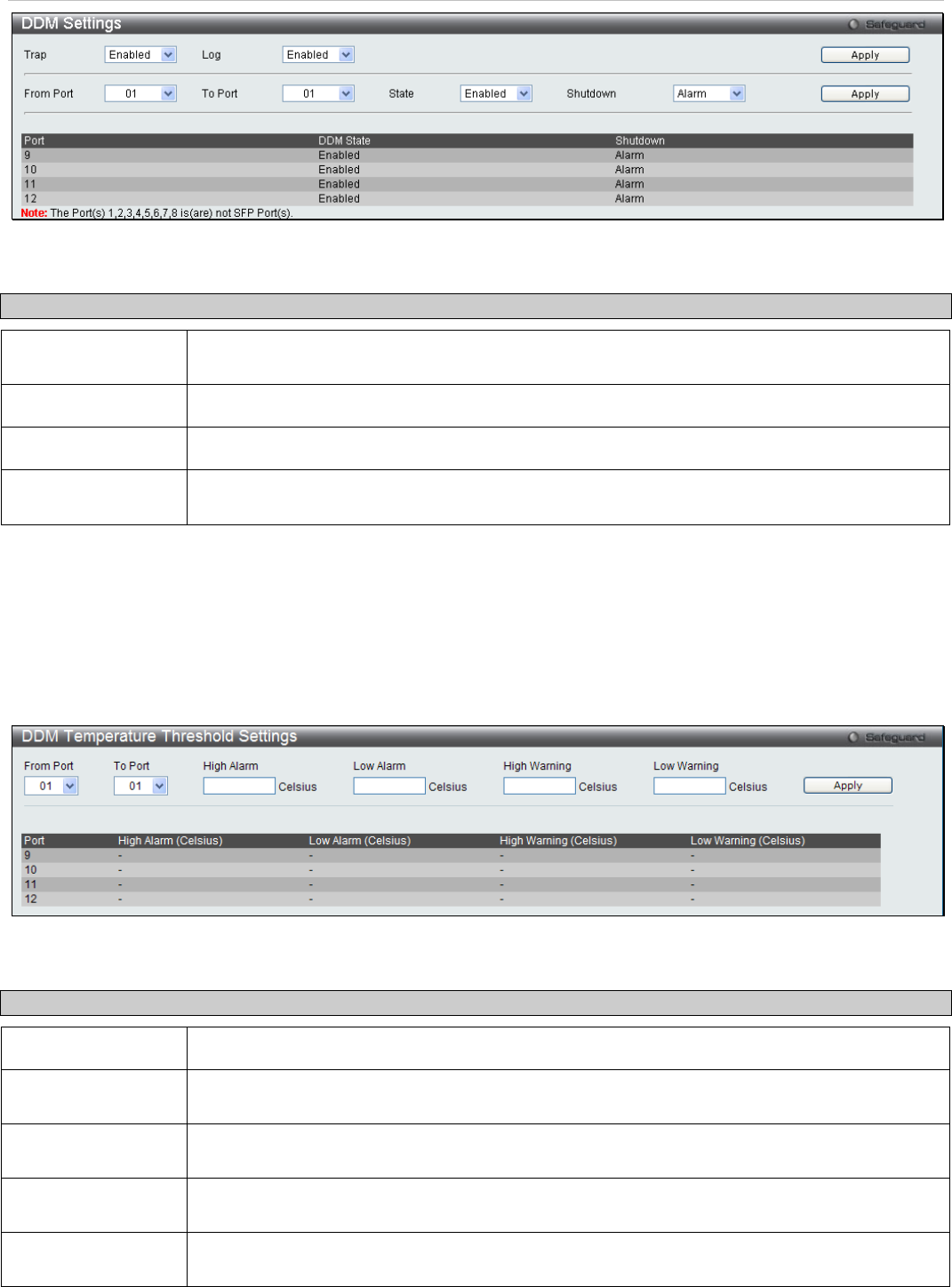
DGS-3700-12/DGS-3700-12G Series Layer 2 Gigabit Ethernet Switch User Manual
62
Figure 2 - 78 DDM Settings window
The following fields can be configured:
Parameter Description
Trap Log
Specifies whether or not to send the trap and log, when the operating parameter exceeds the
alarm or warning threshold.
From Port / To Port
Specifies a port or range of ports to be configured.
State
Specifies to Enable or Disable the DDM settings state.
Shutdown
Specifies whether or not to shutdown the port, when the operating parameter exceeds the
Alarm or Warning threshold.
Click Apply to implement changes made.
DDM Temperature Threshold Settings
This table is used to configure the DDM Temperature Threshold Settings for specific ports on the Switch.
To view this window, click Configuration > DDM > DDM Temperature Threshold Settings as shown below:
Figure 2 - 79 DDM Temperature Threshold Settings window
The following fields can be configured:
Parameter Description
From Port / To Port
Specifies a port or range of ports to be configured.
High Alarm
This is the highest threshold for the alarm. When the operating parameter rises above this
value, action associated with the alarm will be taken.
Low Alarm
This is the lowest threshold for the alarm. When the operating parameter falls below this value,
action associated with the alarm is taken.
High Warning
This is the highest threshold for the warning. When the operating parameter rises above this
value, action associated with the warning is taken.
Low Warning
This is the lowest threshold for the warning. When the operating parameter falls below this
value, action associated with the warning is taken.
Click Apply to implement changes made.


















