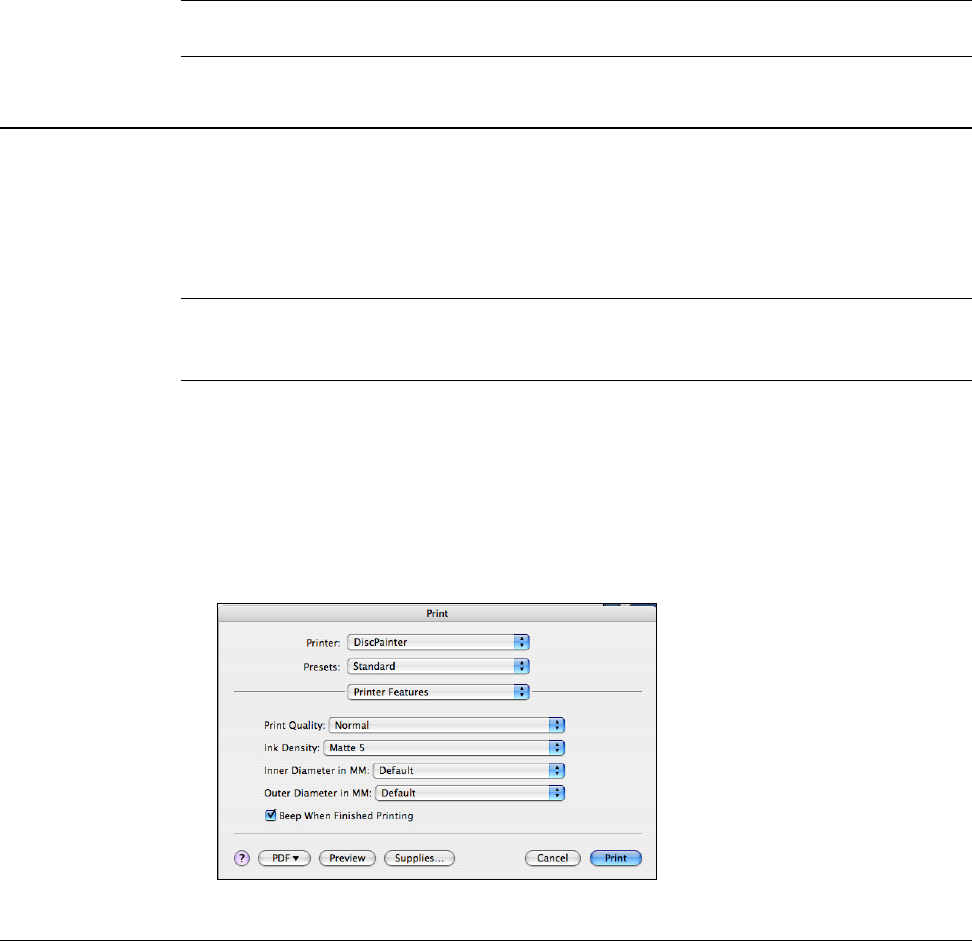
9
Chapter 3
Printing from Mac OS
The chapter describes how to print on a DYMO DiscPainter printer from Mac OS and covers the
following topics:
• Controlling printer features
• Printing from other software
Note See "Using Printer Services" on page 23 for information about using printer services from
Mac OS or Windows.
Controlling Printer Features
You can control several printer features for your DYMO DiscPainter printer, including:
• Print quality
• Ink density
• Inner and outer diameter
Note This section describes how to define print options when using your DiscPainter printer with
other applications. For information on using the printer with the Discus for DYMO software, see
the Discus for DYMO Online Help.
To control printer features
1 From any application that supports printing, select Print from the File menu.
The Print dialog box is displayed.
2 Select DiscPainter from the Printer menu.
3 Select Printer Features from the menu below the Presets menu.
The Printer Features properties are displayed.


















