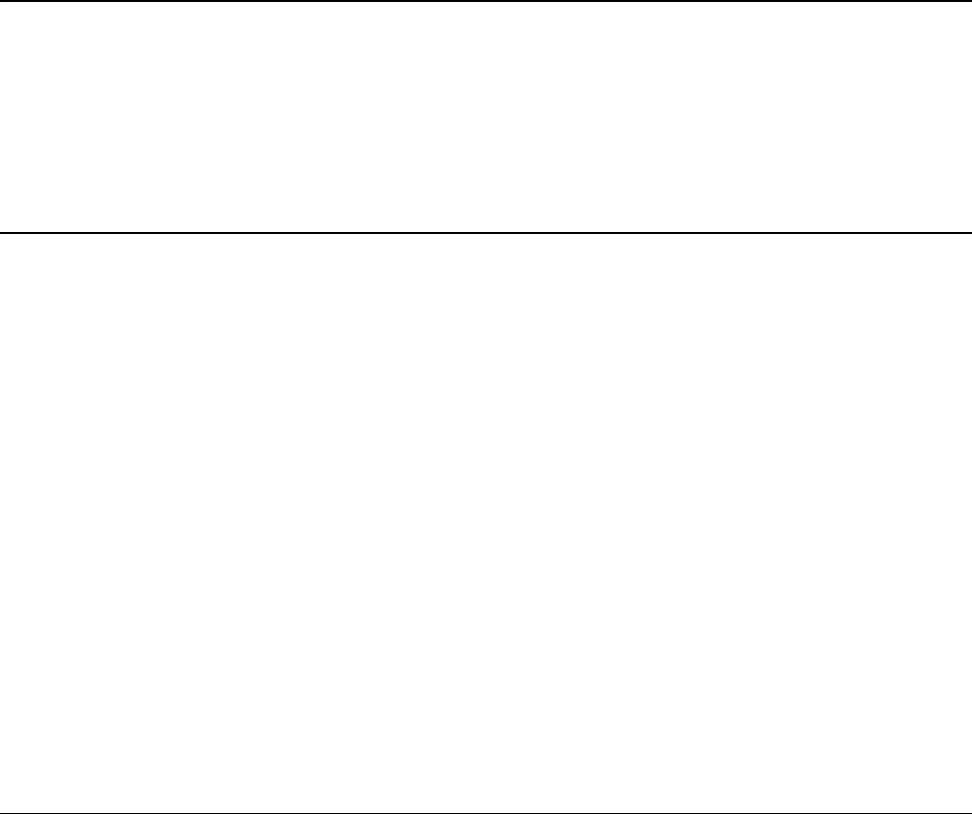
23
Chapter 5
Caring for Your Printer
This chapter describes how to care for your DYMO DiscPainter printer and covers the following
topics:
• Handling print cartridges
• Using printer services
• Replacing the inkjet cartridge
• Cleaning the printer
• Repacking the printer for travel
Handling Inkjet Cartridges
Below are some tips on working with inkjet cartridges.
• Keep new inkjet cartridges in their protective packaging until you are ready to use them.
• Avoid touching the flexible circuit (metallic, gold) portion of the cartridge or placing it other
than inside the printer.
• Handle the inkjet cartridge with care: do not drop it or let it fall as this could make it unusable.
Using Printer Services
You can use Printer Services to:
• Display the ink level of the printer’s inkjet cartridge. See "Checking the Ink Level" on page 24
for more information.
• Clean the inkjet cartridge. See "Cleaning the Inkjet Cartridge" on page 25 for more
information.
• Order printing supplies. See "Purchasing New Inkjet Cartridges" on page 25 for more
information.
• Print a self-test pattern. See "Printing a Self-Test" on page 41 for more information.
The steps for accessing printer services vary somewhat on Mac OS and Windows systems. See the
steps below that are appropriate for your operating system.


















