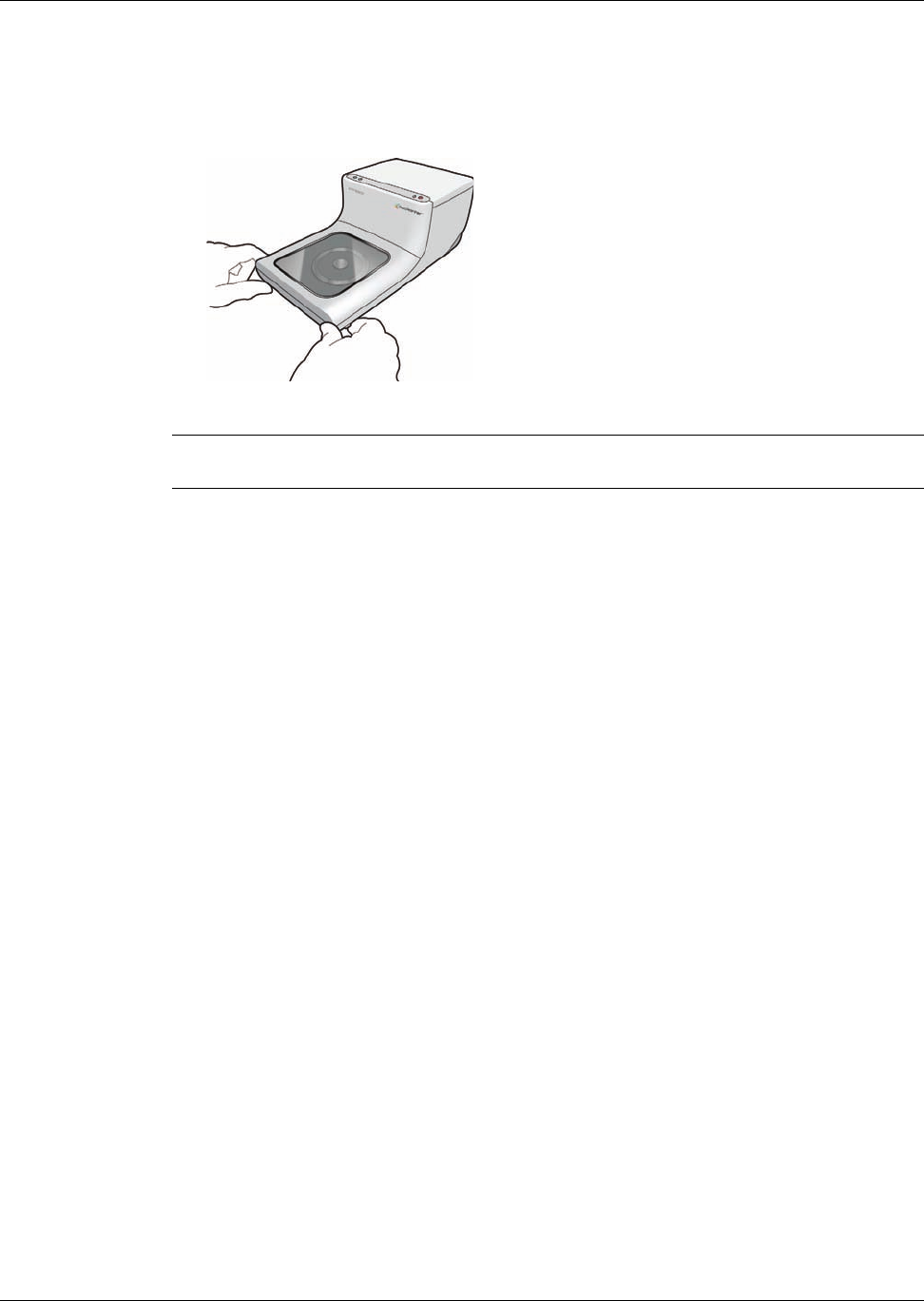
Printing Problems
43
To open the disc lid when it is locked
1 Disconnect the power cord from the printer.
2 Pull the two disc lid release levers forward. The front cover opens.
3 Remove the disc from the disc tray.
Note If you attempt to open the disc lid during printing, printing will be interrupted and the image
will not print correctly.


















