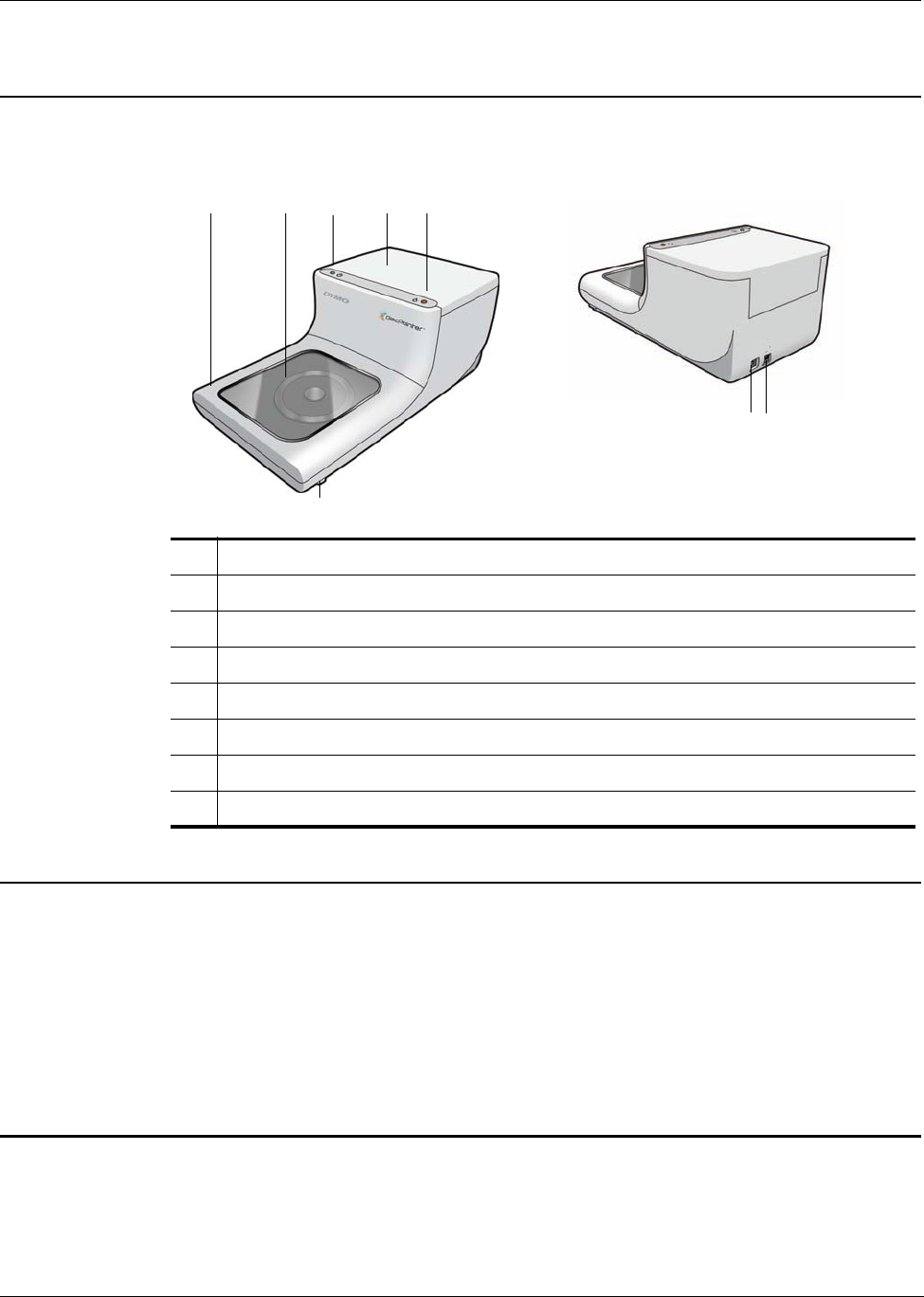
Introduction
2
Your Printer at a Glance
These drawings show the front and back of the printer. The numbers in the illustrations correspond
to the printer part names listed below the figure.
About Discus for DYMO Software
Included with your new printer is Discus for DYMO software. Discus for DYMO software is a
powerful application that allows you to create professional looking CD/DVD designs with a
minimum amount of effort. In addition to printing disc designs on the DiscPainter printer, you can
design and print jewel case covers and inserts, and other types of projects on a standard inkjet
printer. Refer to the Discus for DYMO Online Help for complete information.
You can also print to the DiscPainter printer from other design applications, such as Adobe
®
Photoshop
®
or Illustrator
®
. See "Printing to the DiscPainter Printer" on page 19.
Important Notes
Below are some things to keep in mind when printing.
• Use only inkjet-printable discs. These usually have a white printing surface. Inkjet-printable
discs are available from your local office supply retailer or online at www.dymo.com.
1 Front cover
2Disc tray
3 Power status (see "Printer Status Lights" on page 41 for information)
4 Top cover
5 Ink status (see "Printer Status Lights" on page 41 for information)
6 Front cover release levers (see "Opening the Front Cover" on page 42 for information)
7 USB connection
8 Power connector
15
87
23 4
6


















