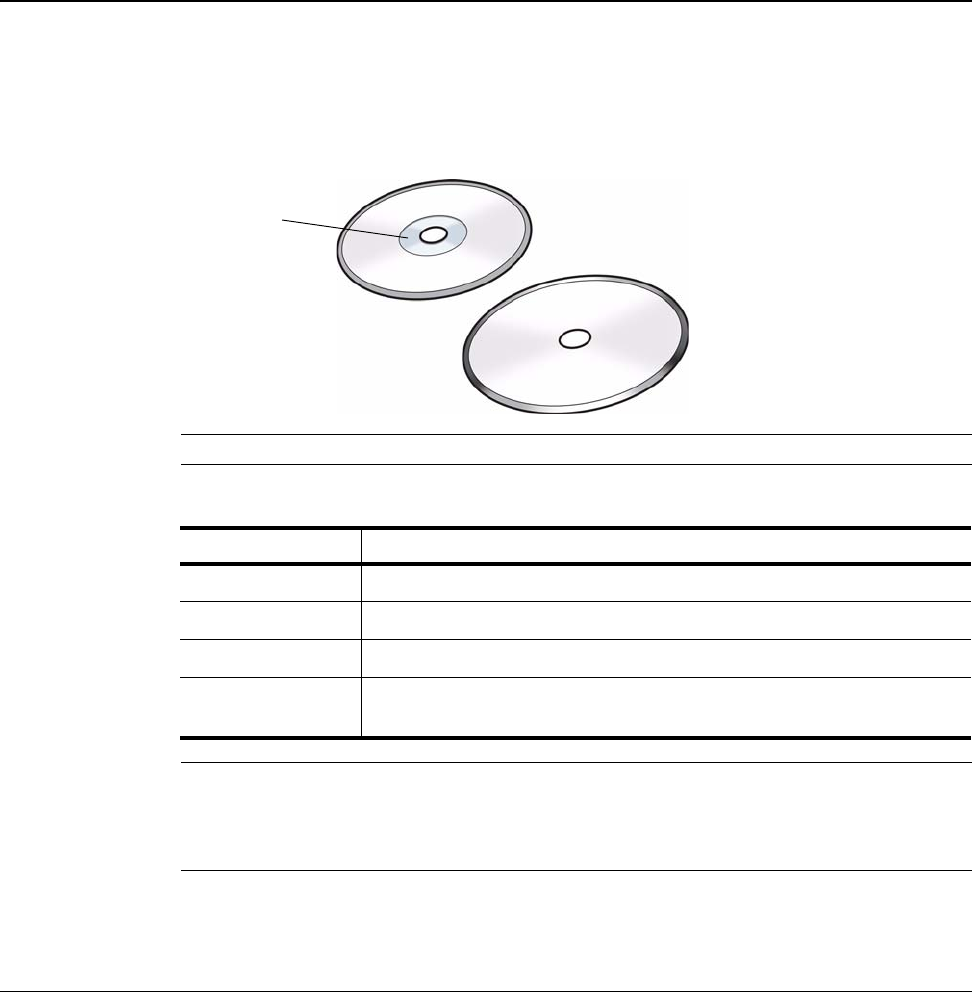
5
Chapter 2
Working with Discs
This chapter describes how the DiscPainter printer works with inkjet-printable discs.
About Printable CDs/DVDs
Inkjet-printable CDs and DVDs are available in two basic sizes (diameters): Standard size (120
mm) and Mini size (80 mm).
Inkjet-printable discs can be hub-printable (also called full face or full coverage) or non hub-
printable. Hub-printable discs allow you to print close to the inner edge of the center hole, while
non hub-printable discs have a larger unprintable area at the center of the disc.
Note The printer does not support printing on business card discs.
Inkjet-printable discs are available with a variety of surface finishes, which are described below.
Note Different disc finishes require different ink densities (the amount of ink deposited by the
printer) in order to optimize print quality. You can adjust the ink density for the various types of
disc finishes. See "Controlling Ink Density" on page 10 (Mac OS) or page 18 (Windows) for
information.
Disc Surface Finish Characteristics
Matte Dull, flat, non-glossy
Glossy Lustrous, shiny
Silver or Color Reflective, mirror-like. Red, blue, green and other colors are also available.
Water-resistant/
Water-proof
Resistant to smearing and color bleeding from contact with liquids.
Non hub-printable disc
Hub-printable disc
Hub


















