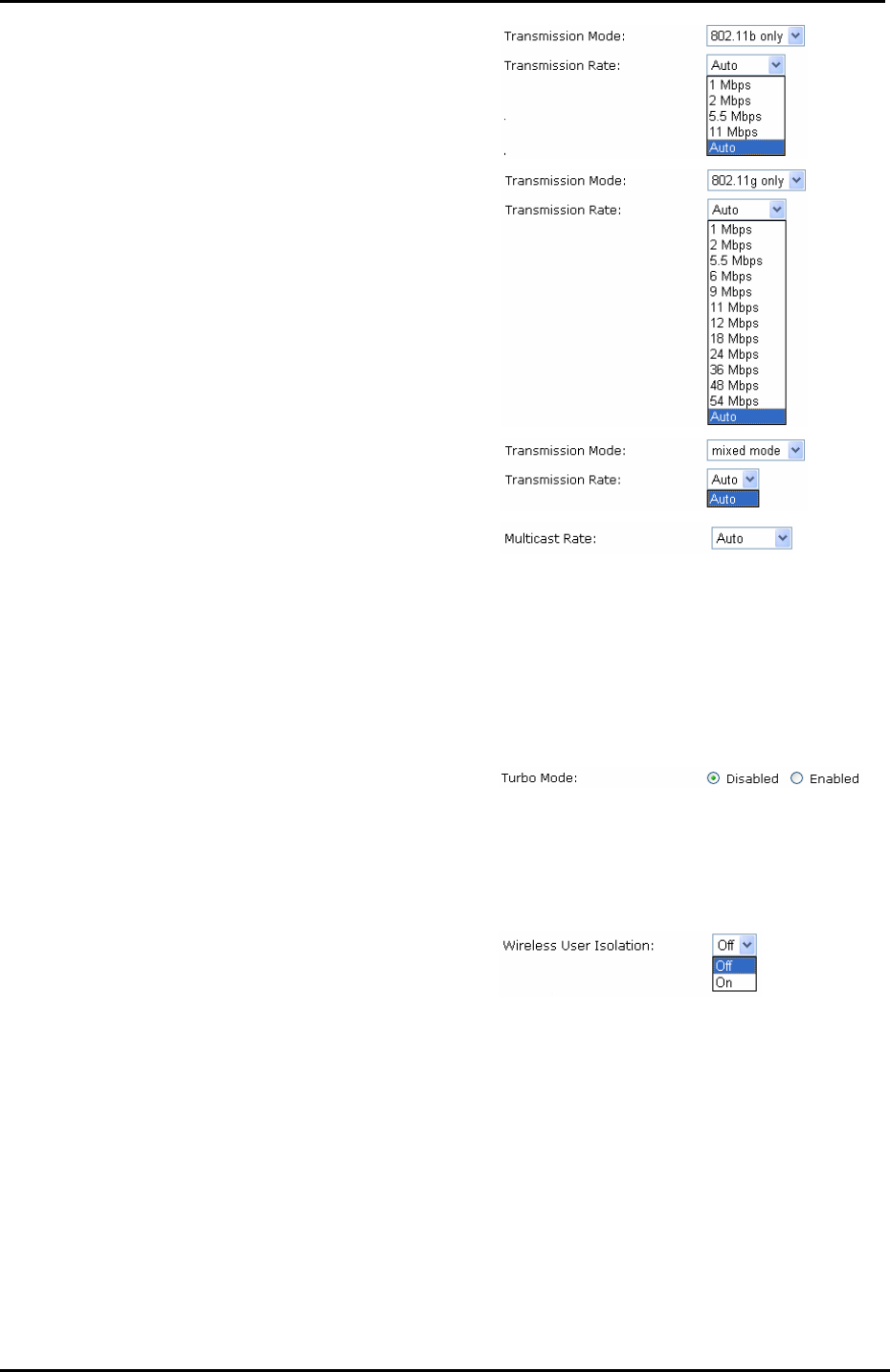
ADSL Router User Manual
106
Transmission Rate:
It decides the speed of data
transmission. Choose any one of it by
using the drop-down menu. This
setting will change by the transmission
mode that you set above. The
transmission rate settings under
802.11b only include 1, 2, 5.5,
11Mbps and Auto. The transmission
rates for 802.11g settings include 1, 2,
5.5, 6, 9, 11, 12, 18, 24, 36, 48,
54Mbps and Auto. As for mixed
mode, only Auto is available.
Multicast Rate:
When the multicast transmitting traffics
are large, the transmission will be
delayed in some way. If you want to
speed up the rate, modify from the
drop-down list.
For example, you may select 802.11g
only as the transmission mode, and
select high multicast rate like 54
Mbps.
Turbo Mode:
When it is enabled, the data
transmission will be faster for this
router. Check Enabled to invoke this
function for speeding up the
transmission, or check Disabled to
close this function.
Wireless User Isolation:
To make the communication between
the clients, please choose Off. To cut
the communication between the
clients, please choose On.
Click Apply to invoke the settings.


















