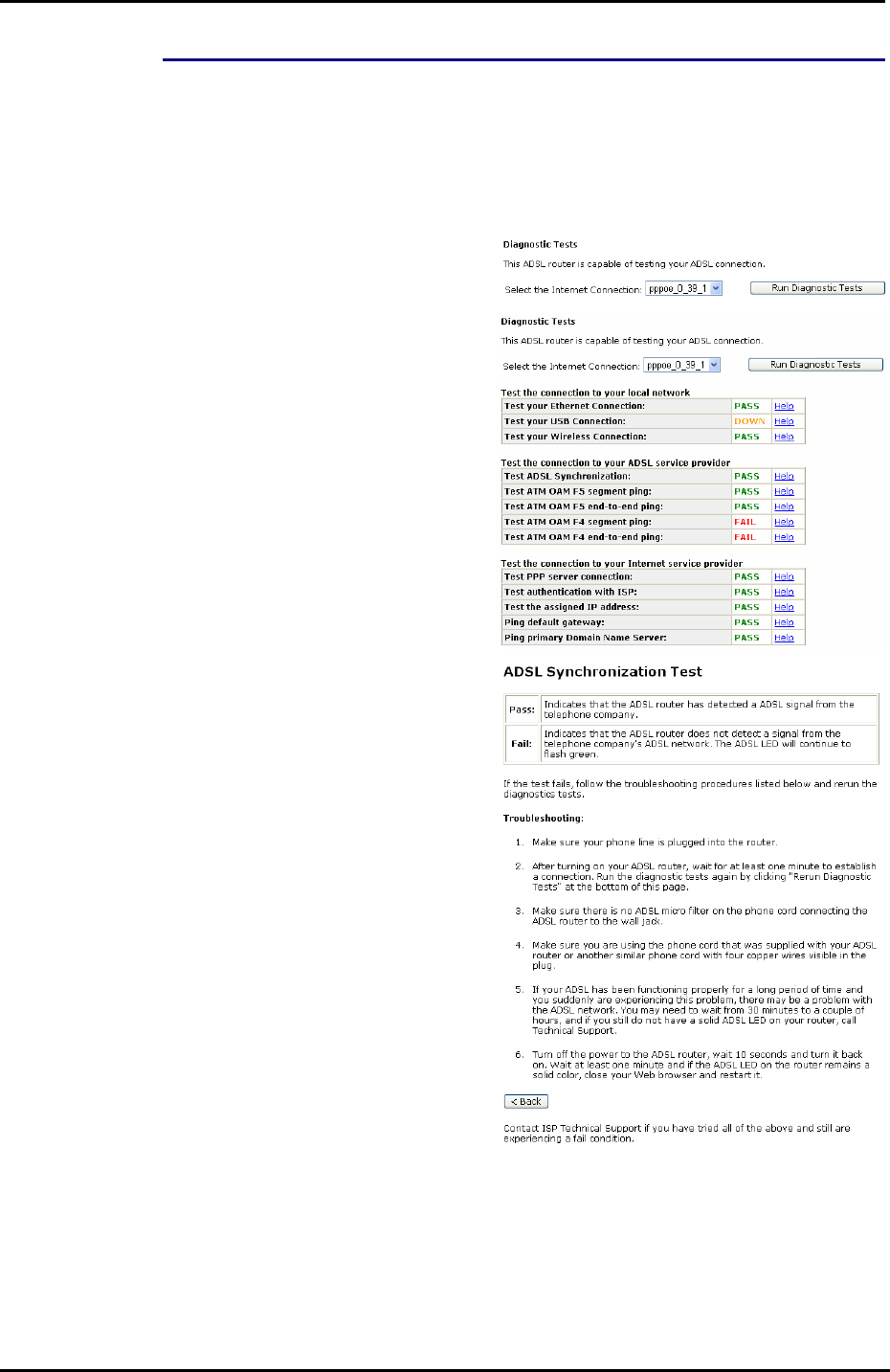
Chapter 4: Web Configuration
115
Management
Diagnostics
To check the linking status for the network and your computer, a diagnostic test can
guide you to detect the network problem. The testing items are listed and examined
one by one. If the previous one is failed, than the items following that one will be
failed, too. Use this diagnostic test to detect the connectivity mistakes whenever
linking problem occurs.
Press Run Diagnostic Tests on the
Diagnostic Tests page.
The Result would be shown on the
same page.
For the item which passes through the
diagnostics, a “PASS” will be
displayed on the right side of that item.
If not, a “FAIL” will be presented there.
If there is no device using that port, a
“DOWN” will be displayed.
Press the Help link to know what the
result (Pass, Fail) represents for.
Take the Help link of ADSL
Synchronization for example.
It not only explains the situation for
Pass and Fail, but offers the
troubleshooting procedures for you to
follow.
Press Back to return.


















