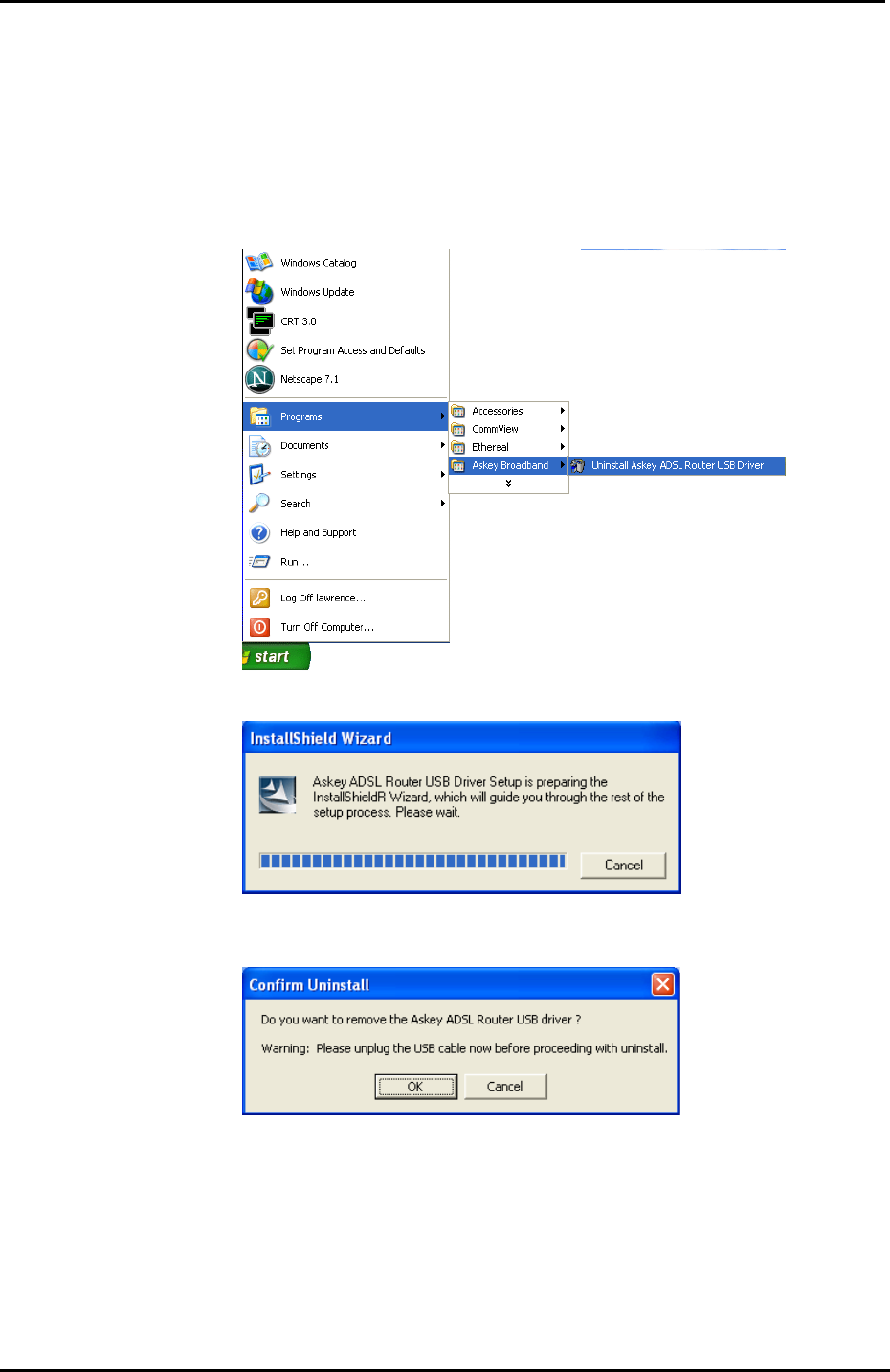
Chapter 2: System Requirement and Installation
23
For Windows XP
To uninstall the USB driver, there are two ways to do it. Please do as follows.
Method One:
n Unplug your USB cable between your router and your PC.
o Choose Programs – Askey Broadband – Uninstall Askey ADSL Router
USB Driver from the Start menu.
p The InstallShield Wizard dialog will appear.
q A dialog appears to confirm whether you want to remove the USB driver or
not. Unplug the USB cable from your PC, and click Ok.
r When the Maintenance Complete screen appears, the USB driver is
removed successfully. Click Finish.
Method Two:
n Unplug your USB cable between your router and your PC.


















