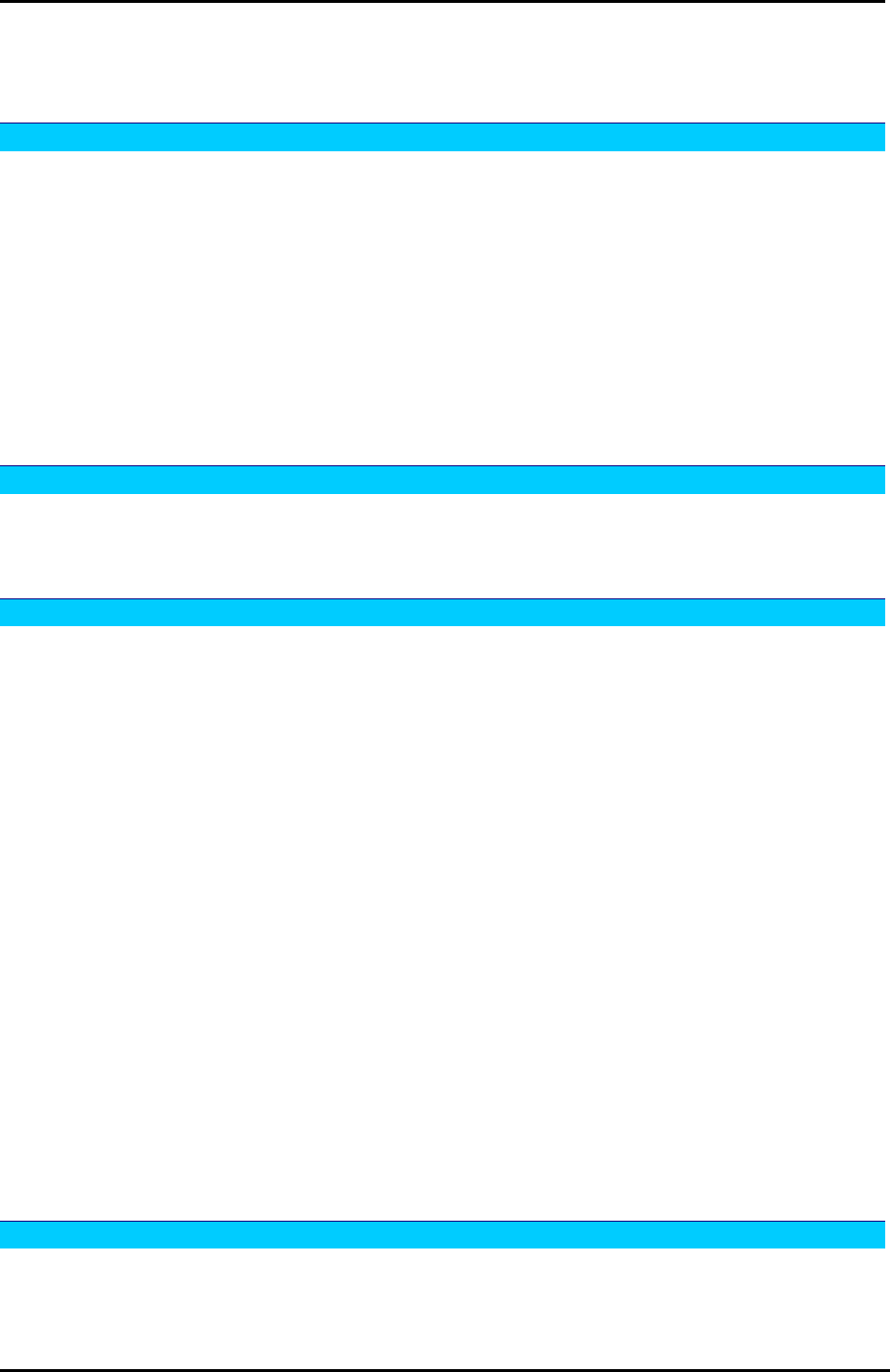
Contents
v
Contents
Before You Use........................................................................................... ix
Unpacking.................................................................................................... ix
Features...................................................................................................... ix
ADSL Compliance .................................................................................. ix
ADSL2 Compliance................................................................................. ix
ADSL2+ Compliance ............................................................................... ix
Wireless LAN Compliance..........................................................................x
ATM Features ........................................................................................ x
Bridging Features.................................................................................... x
Routing Features.................................................................................... xi
Security Features ................................................................................... xi
Configuration and Management .................................................................. xi
Subscription for ADSL Service ............................................................................xii
Chapter 1: Overview ..................................................................................... 1
Physical Outlook .............................................................................................1
Front Panel ........................................................................................... 1
Rear Panel............................................................................................2
Chapter 2: System Requirement and Installation ......................................................3
System Requirement ........................................................................................ 3
Choosing a place for the ADSL Router ...................................................................3
Connecting the ADSL Router ..............................................................................4
USB Driver Installation ......................................................................................5
For Windows ME.....................................................................................5
For Windows 2000...................................................................................5
For Windows XP .....................................................................................7
For Windows Vista................................................................................. 11
Uninstalling the USB Driver............................................................................... 19
For Windows ME................................................................................... 19
For Windows 2000................................................................................. 19
For Windows XP ................................................................................... 23
For Windows Vista................................................................................. 25
Setting up TCP/IP.......................................................................................... 30
For Windows 98.................................................................................... 30
For Windows ME................................................................................... 33
For Windows NT ................................................................................... 35
For Windows 2000................................................................................. 38
For Windows XP ................................................................................... 41
For Windows Vista................................................................................. 44
Renewing IP Address on Client PC ..................................................................... 47
For Windows 98/ME............................................................................... 47
For Windows NT/2000/XP........................................................................ 47
For Windows Vista................................................................................. 49
Chapter 3: Accessing the Internet .................................................................... 51
PPP over ATM (PPPoA) Mode........................................................................... 52
PPP over ATM (PPPoA) IP Extension Mode........................................................... 53
PPP over Ethernet (PPPoE) Mode ...................................................................... 54
PPP over Ethernet (PPPoE) IP Extension Mode ...................................................... 55
Numbered IP over ATM (IPoA)........................................................................... 56


















