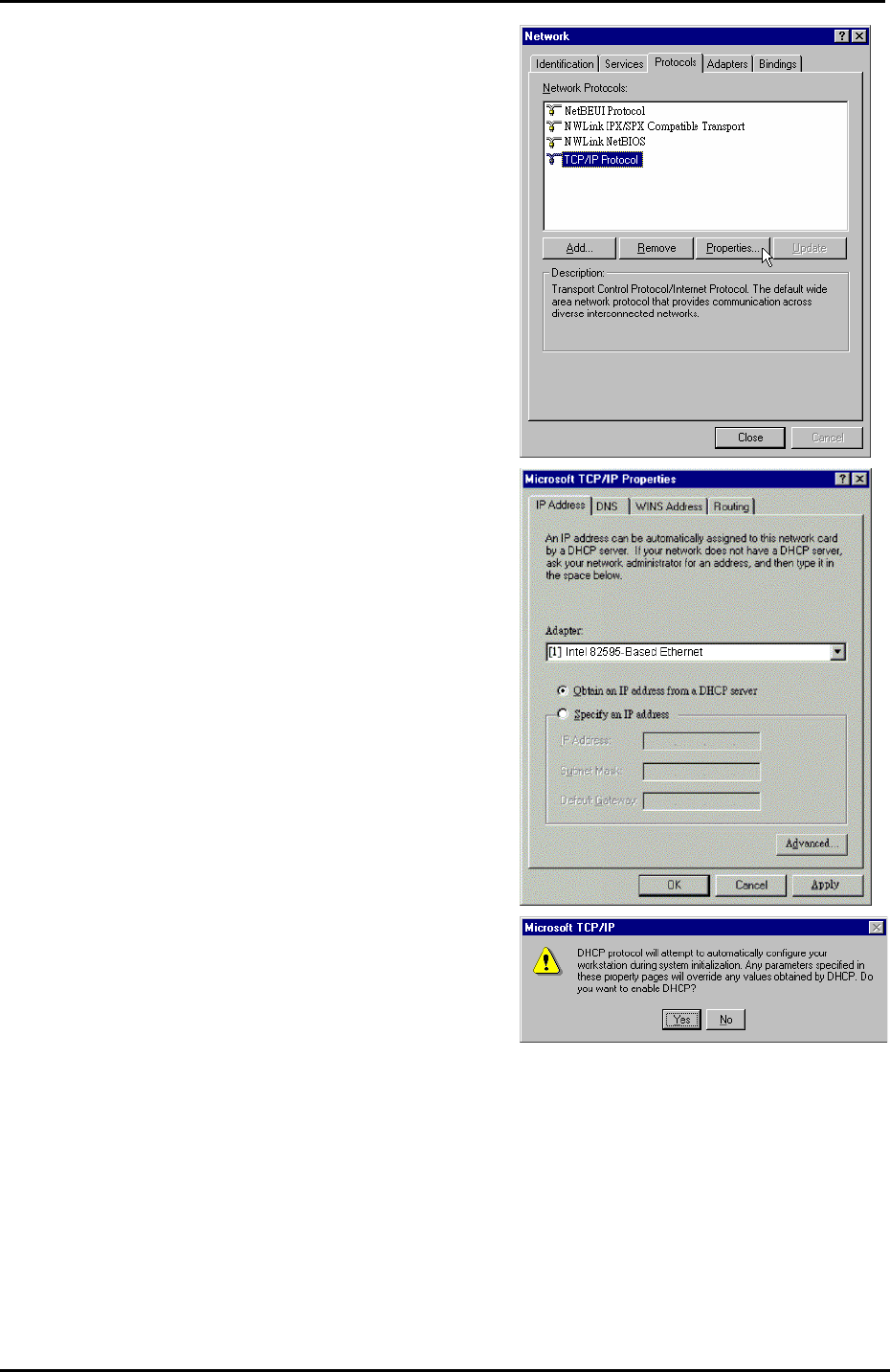
Chapter 2: System Requirement and Installation
37
6. When returning to the Network
window. Open the Protocols tab,
then select TCP/IP Protocol and
click Properties.
7. Enable Obtain an IP address
from a DHCP server and click
OK.
8. When prompted with the
message below, click Yes to
continue.


















