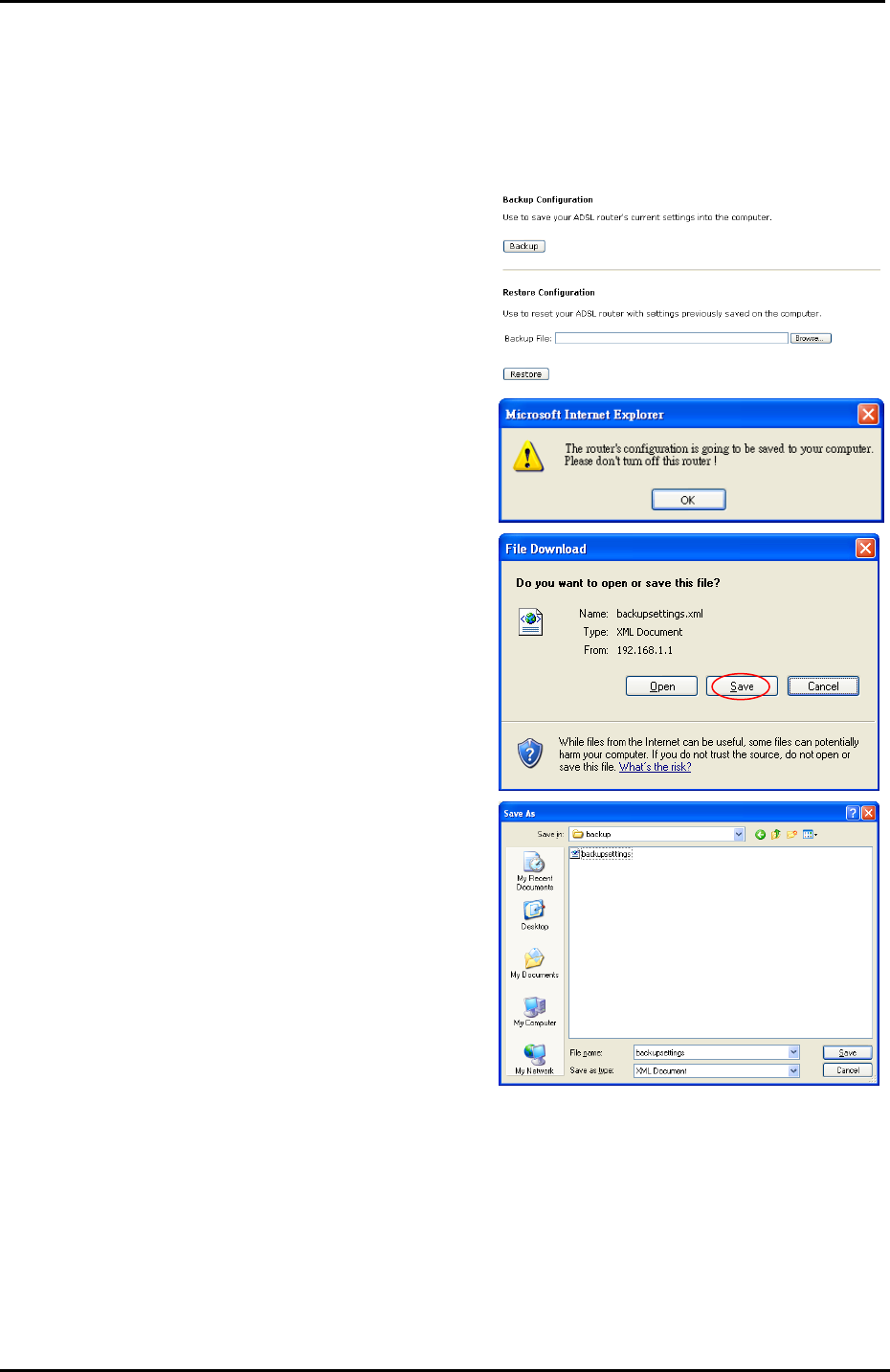
Chapter 4: Web Configuration
123
Trap Manager IP:
Type an IP address as the remote
workstation. If any abnormal condition
happens, you can advice remote
workstation through SNMP agent.
Backup Config
To backup your settings of the router,
you can use Backup Config web
page to save the configuration.
Click Backup button and the warning
window will be prompted. Click OK to
continue the backup procedure.
The system will ask your command
about the next procedure. Click Save
to backup.
You may change the file name and
choose a place to save the backup
file.


















