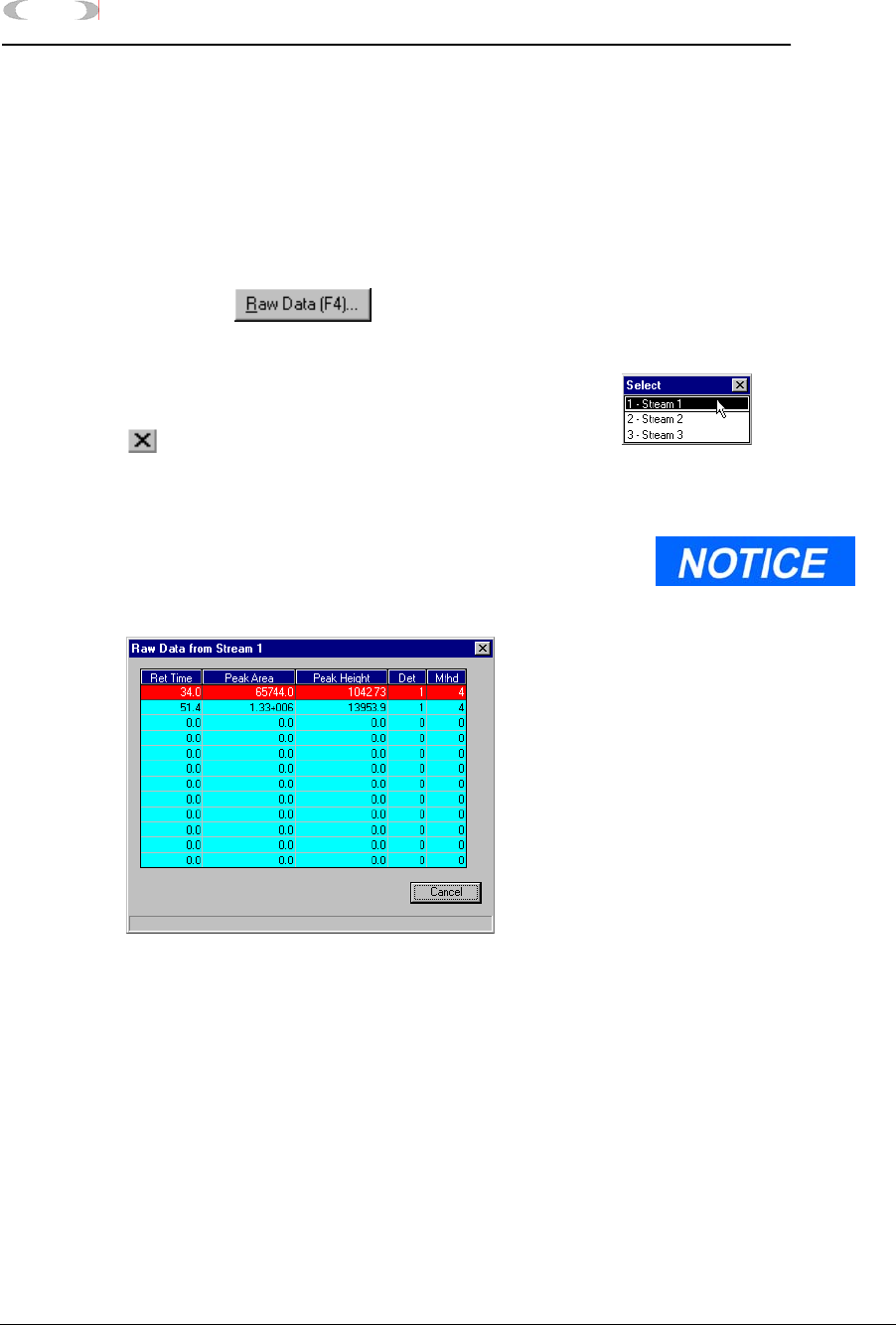
5-12 APPLICATION FUNCTIONS
MON2000
View Raw Data JULY 2010
5.2.4 View Raw Data
To view the raw data for the displayed CDT,
1. Select the desired row from the currently
displayed CDT.
2. Click the button or press the
F4 key to access the Raw Data dialog.
3. The Stream Selection dialog appears.
Double-click the desired stream or click the
button to exit. Only the streams
associated with this CDT will display in the
list menu.
4. The Raw Data dialog appears, listing the
peak raw data from the last run of the
stream represented by the CDT.
5. The MON2000 operator can now copy the
Retention Time from the Raw Data screen
to the CDT as follows:
(a) Before pulling up the Raw Data screen,
click Component #1 of the CDT.
(b) Click the Raw Data button or press the
(F4) key to access the Raw Data screen.
(c) Press the ENTER key to copy the
Retention Time (the next component's
When first displayed during a
session, the Select Stream
dialog highlights the stream
that has the most recent raw
data. Thereafter, the
previously selected stream is
highlighted.


















