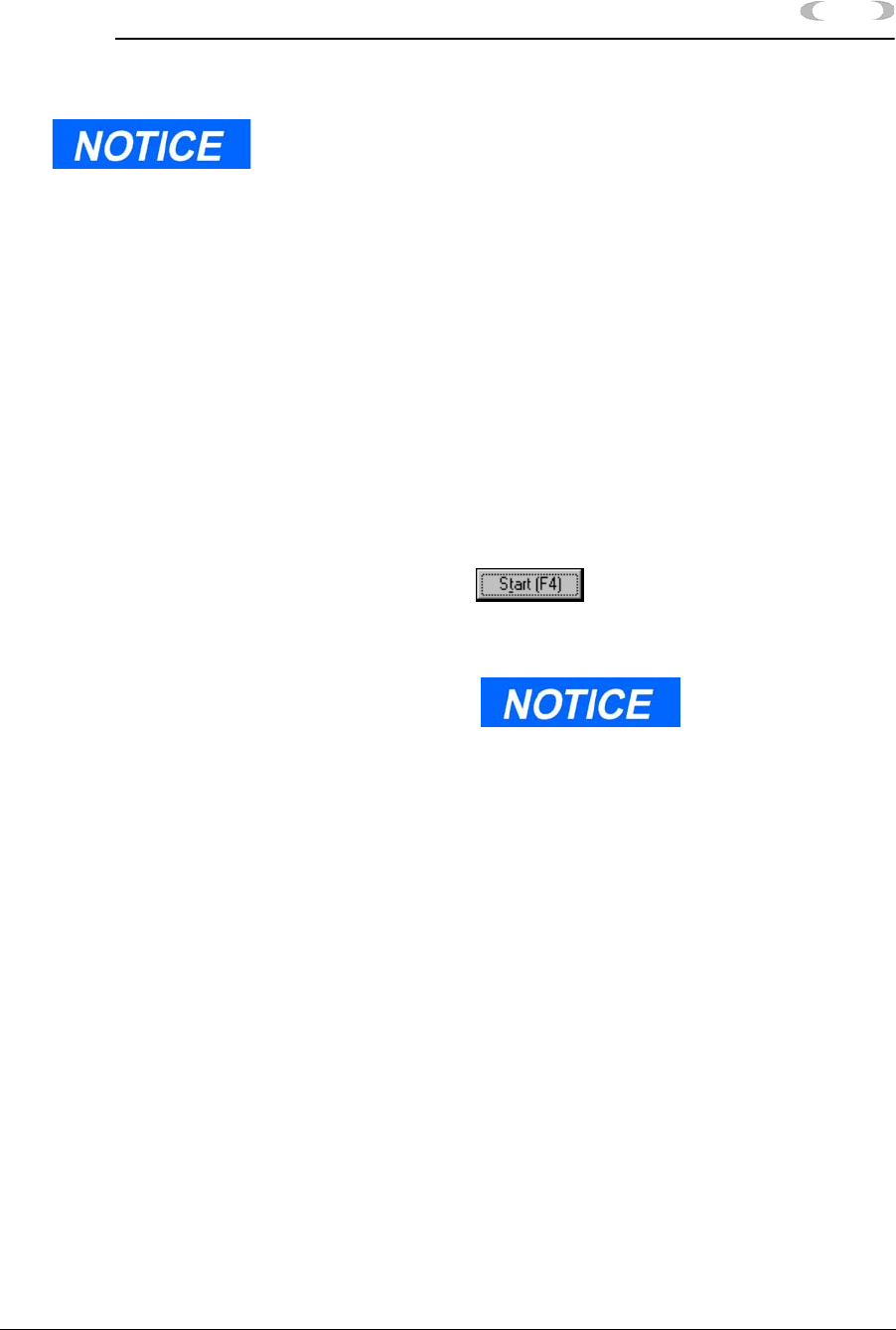
INSTALLATION AND SETUP 2-71
MON2000
JULY 2010 Generate PC Config Report
3. Use the Output radio buttons to either save
the report to disk, print the report with or
without form feeds, or display the report via
the report viewer (see Section 7.1).
The File option will open the Save As dialog,
with CONFIG.TXT as the default file name.
The Printer (with form feeds) option will
print the report, with form feeds, to your
configured printer (see Section 3.7).
The Printer (without form feeds) option will
print the report, without form feeds, to your
configured printer (see Section 3.7).
The Screen option will launch the report
viewer (see Section 7.1).
4. Click the button or press the F4
key to generate your customized PC Config
Report.
A progress bar appears, indicating the
completion status.
If you want to use the
standard Windows
®
Print dialog to select a
printer, deselect the Use
default printer option.
If you are online with the GC Controller, a PC Config
Report that includes all options can require up to 20
minutes to generate and save. Printing a full report can
take longer.
If you press the ESC key, MON2000 will stop after the
current option is completed.


















