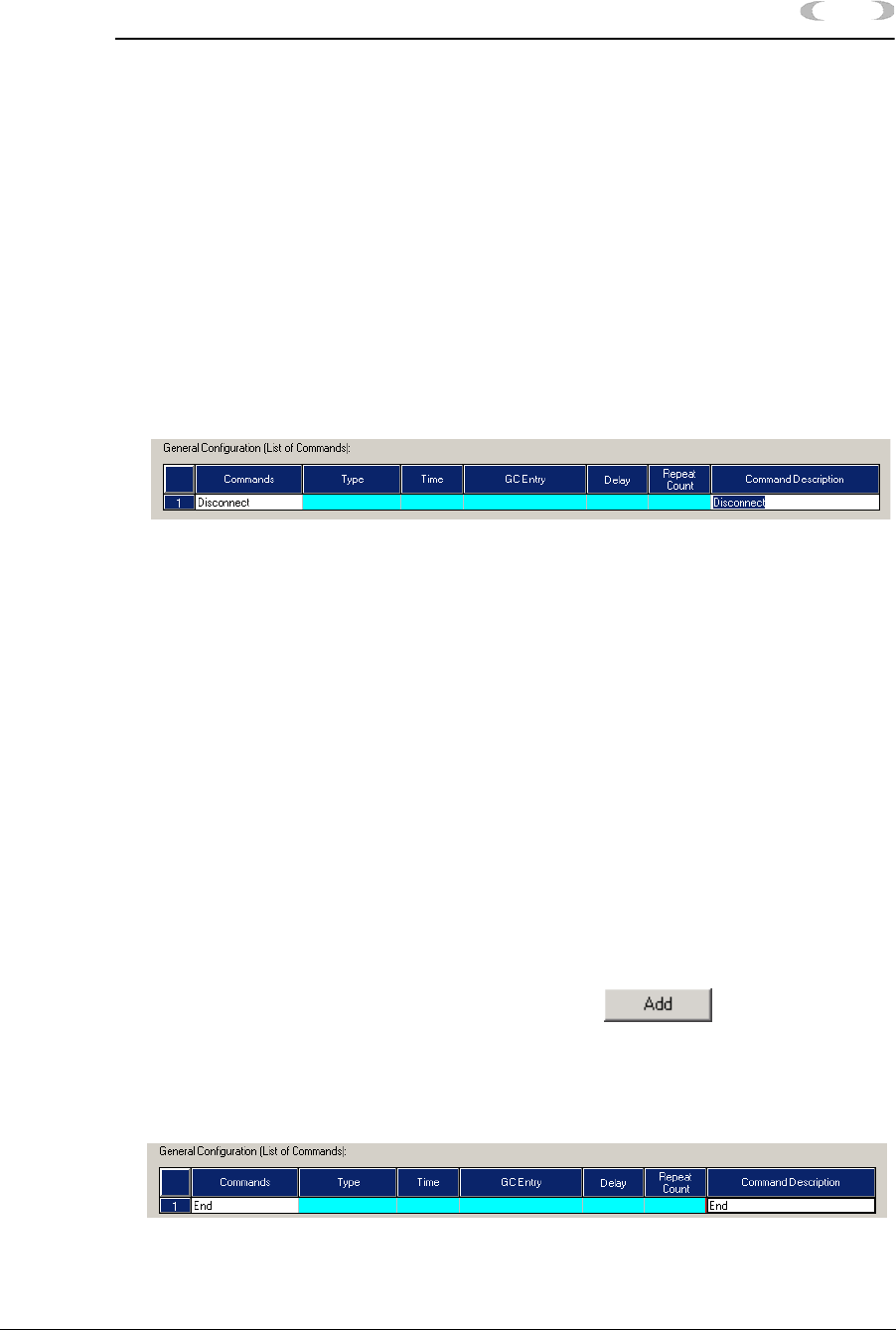
MON2000 PLUS DATA COLLECTION/AUTO-POLLING 9-13
MON2000
JULY 2010 Disconnect Command
9.2.8 Disconnect Command
Use the Disconnect Command to terminate
communications with a currently connected GC
Controller.
To configure the Disconnect command,
1. From the General Configuration: List of
Commands, use the Commands pull-down
list and select Disconnect
.
2. Enter a description for the Disconnect
Command in the Command Description
field.
No additional input parameters are required
for this command. Also note, if you are not
connected to a GC Controller, this command is
ignored.
9.2.9 End Command
The End Command marks the end of the polling
control file and signals the Auto-Sequencing
module to stop processing.
1. From the Configuration for Data Collection
window, click the button to select
another command.
2. Use the Command pull-down list, and select
End.
3. Enter a description for the End Command
in the Command Description field.


















