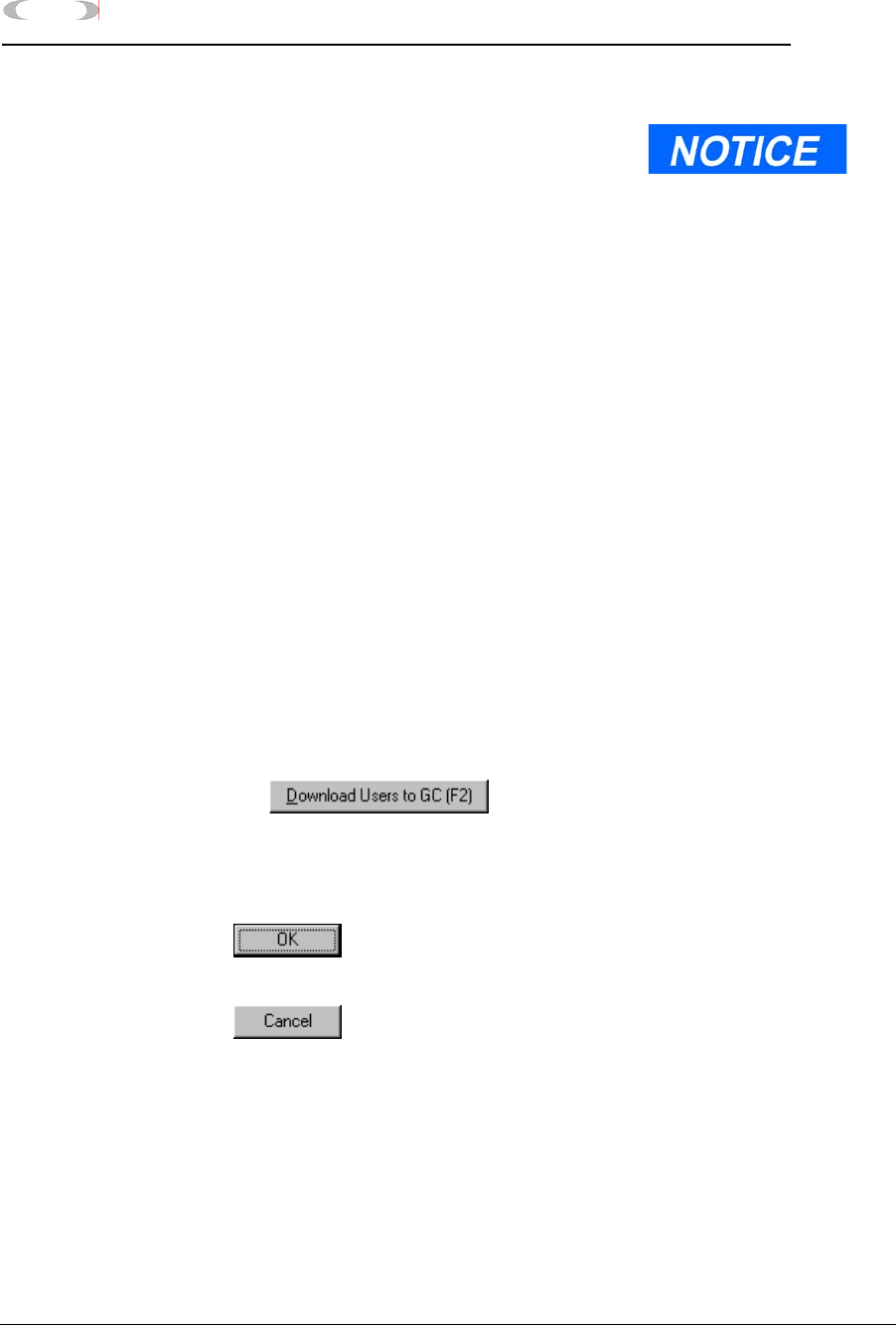
2-26 INSTALLATION AND SETUP
MON2000
Configure Users JULY 2010
4. To configure a new user or edit existing user
parameters,
(a) Click the appropriate Name cell and type
the desired user name.
Note that the user name is not case-
sensitive but punctuation (e.g., commas
or spaces) is preserved.
(b) Click the appropriate Type cell and use
the provided combo box to select the
desired security level. Note that there
should be at least one Super user.
(c) Click the appropriate PIN cell and type
the desired PIN for this user. Note that
the PIN is limited to 12 numeric
characters.
If no PIN is entered, the user can log on
to the MON2000 software program or
the GC unit (via the front panel) with
the assigned user name – that is, no
password will be required.
5. To write user data to the online GC unit,
(a) Click the or press
the F2 key.
(b) MON2000 writes the data to the GC
Controller.
6. Click the button to apply your
changes and return to the main screen.
Click the button to exit and
return to the main screen without applying
your changes.
Super users can write changes
to the GC unit, configure
MON2000, and access the
Users function.
Regular and Read only users
can only view data.


















