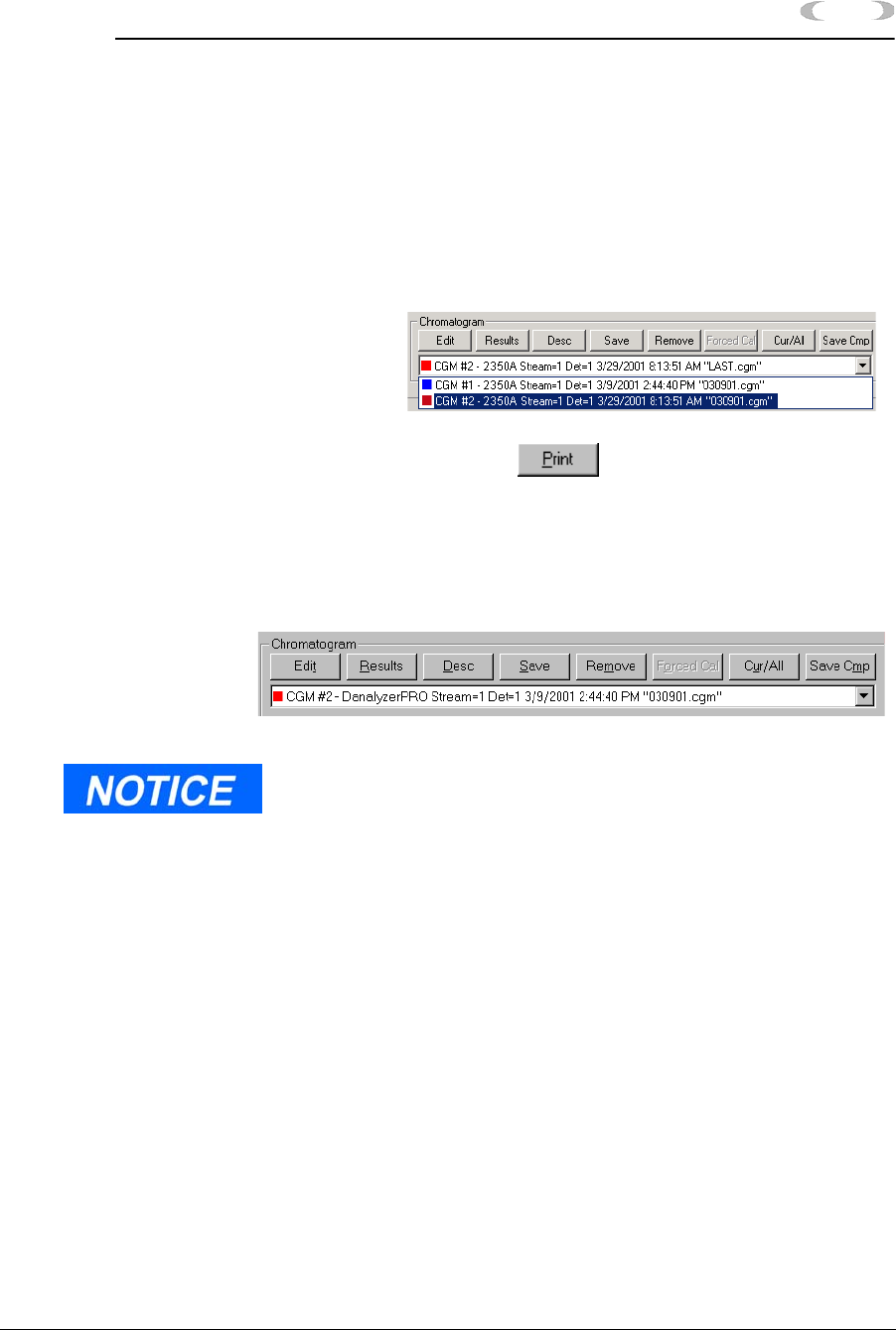
CHROMATOGRAM VIEWER 6-11
MON2000
JULY 2010 Printing the Chromatogram
6.5.3 Printing the Chromatogram
To print a currently displayed area of the
chromatogram,
1. Use the Chromatogram pull-down menu to
select a specific chromatogram.
2. Click the button.
6.6 CHROMATOGRAM FUNCTIONS
Use the Chromatogram buttons to access any of
the following chromatogram-related functions.
• Edit - edit the Chromatogram
• Results - view the CGM calculation results
• Desc - save a description of the CGM
• Save - save the displayed chromatogram to
disk
• Remove - removes a chromatogram from
view
• Forced Cal - perform a forced calibration
• Cur/All - toggle the TEV and CGM
Component spreadsheet display
• Save CMP - save multiple CGMs
To save the displayed
chromatogram to disk,
see Section 6.4.
To remove a
chromatogram from
view, see Section 6.3.
To toggle the TEV and
CGM Component
spreadsheet display,
see Section 6.6.8.


















