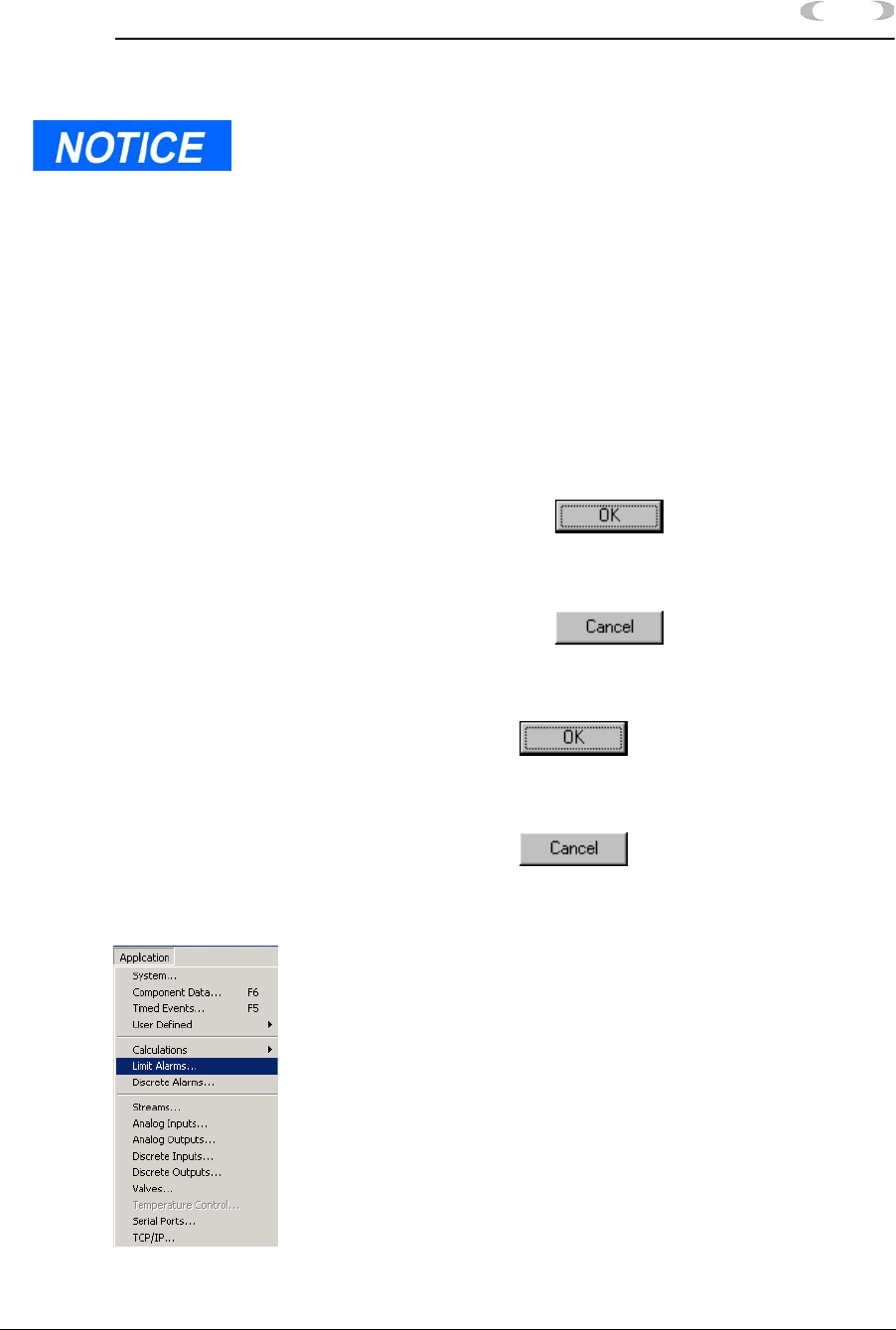
APPLICATION FUNCTIONS 5-27
MON2000
JULY 2010 Limit Alarms
(a) To change the calculation function, click
the appropriate cell and use the pull-
down menu to choose the desired
operator.
To change or add a variable name, use
the Variables pull-down menu.
To select a stream or component, click
the appropriate cell and use the pull-
down menu to choose the desired stream/
component.
Enter any constant values in the Value 1
and Value 2 cells.
(b) Click the button to accept
your changes and return to the User-
Defined Calculation dialog.
Click the button to abort and
return to the User-Defined Calculation
dialog.
5. Click the button to accept your
new or edited calculation and return to the
main window.
Click the button to abort and
return to the main window.
5.6 LIMIT ALARMS
Use this function to set threshold limits for GC
analysis data. When a limit is exceeded, an
alarm is activated and logged. See Section 8.3
for information on Alarm Logs.
Note that Modbus Registers assigned to alarms
are application-specific.
The calculation completes
each step from top to
bottom.


















