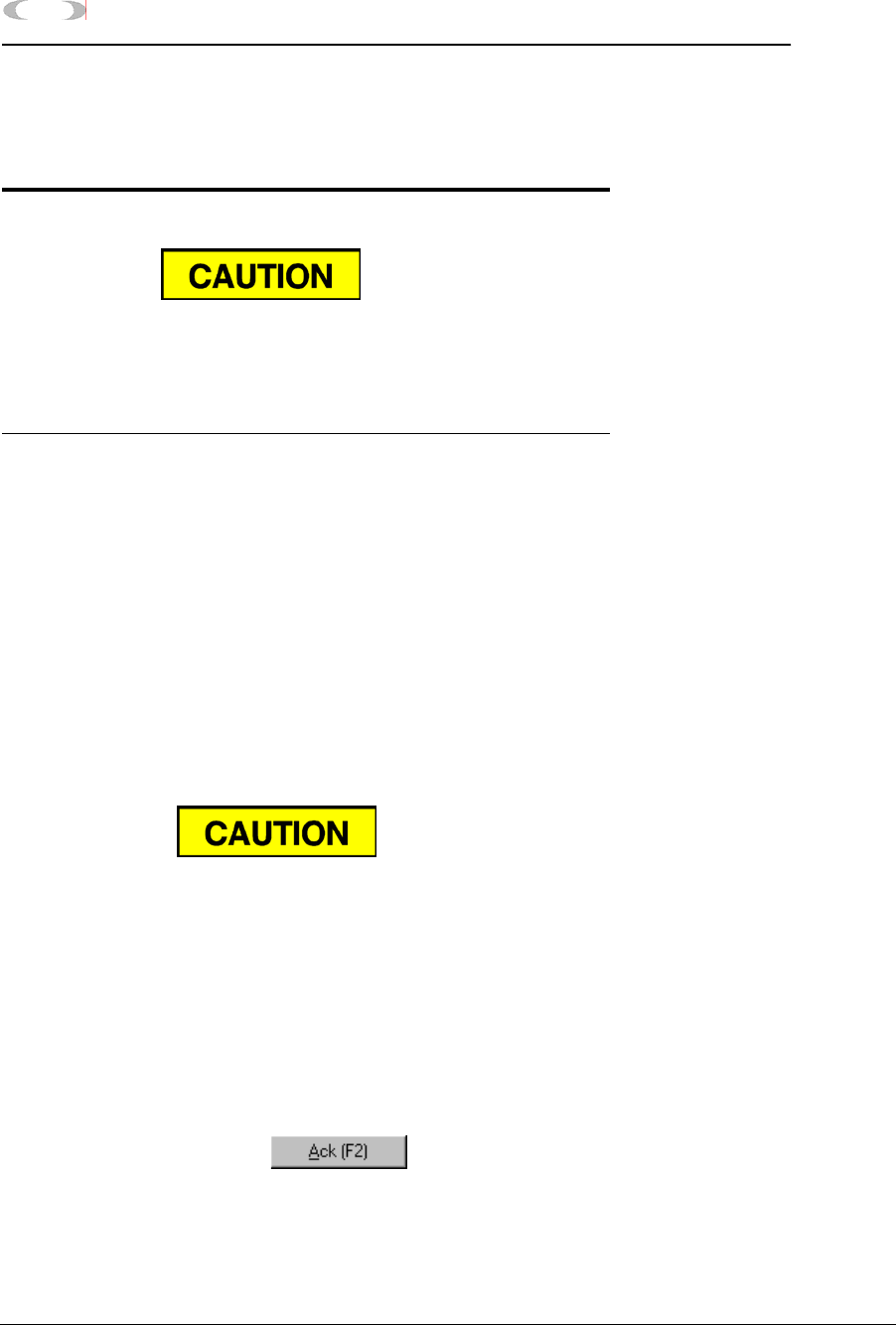
8-8 LOGS
MON2000
Alarm Log JULY 2010
3. By default, MON2000 displays all recorded
alarms.
To view only the unacknowledged alarms,
click the Unacknowledged alarms only radio
button.
To view only the active alarms, click the
Active alarms radio button.
4. To acknowledge a single alarm,
(a) Ensure you have selected the correct
display option (see Step 3).
(b) Select the alarm you want to
acknowledge.
(c) Click the button or press
the
F2 key.
Alarm Message 1
describes the alarm condition
Alarm Message 2 displays the alarm limit and current
condition values, as applicable
Table 8-2 Alarm Log Attributes (Continued)
Attribute Description
If an alarm message is changed (see Section 5.6 and
Section 5.7) all affected alarm entries, including those
previously recorded, will include that change.
An alarm triggered by a user-defined value will continue
to display as an active alarm until that value is no longer
in the alarm state.


















