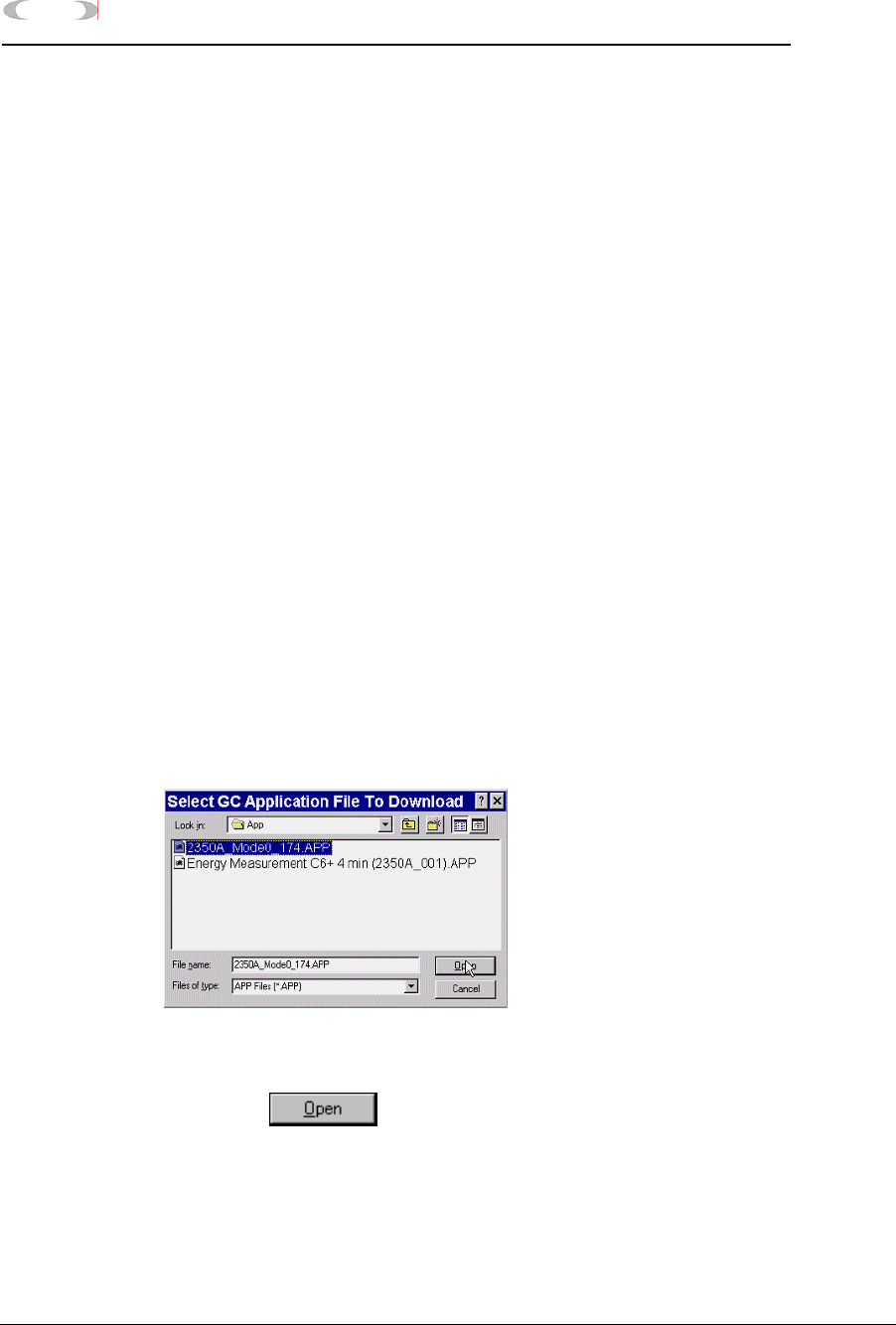
E-18 UPGRADE 2350A GC S/W AND 2350 EPROMS
MON2000
Connect to GC for Upgraded App. JULY 2010
3. Return and secure the Card Cage Assembly
back into the chassis mounting. Tighten the
four screws.
4. Return and secure the field wiring TB to the
original position. Tighten the six screws.
5. Reconnect the AC power cord to J21 on the
TB, and restore AC power to the GC
Controller.
E.9 CONNECT TO GC FOR UPGRADED APP.
1. Use MON2000 software to connect with the
GC unit.
Use the File > Connect menu to access this
function. See Section 2.10.1 for more
information.
2. Use MON2000 to download the newly
upgraded GC application to the connected
GC Controller.
(a) Use the File > Download menu to access
the Download CG Application File
dialog.
(b) Click the desired .bin file. The file name
appears in the File name data field.
(c) Click the button or press the
ENTER key to download the selected
application file to the connected GC unit.
A progress bar displays, indicating the
completion status.


















