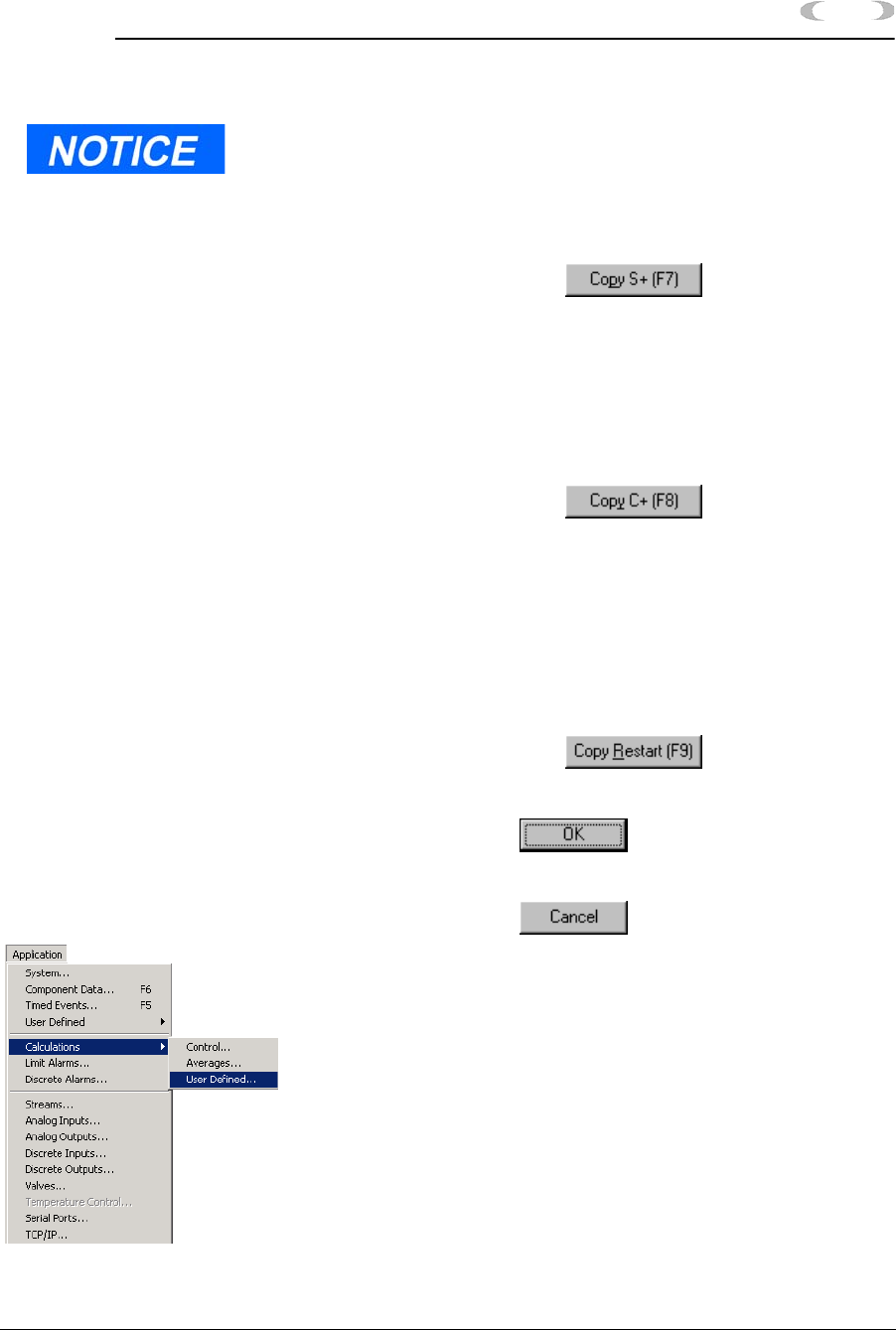
APPLICATION FUNCTIONS 5-25
MON2000
JULY 2010 User Defined
To save this archive to disk, right-click the
archive table and select the Save Sheet
option from the pop-up menu.
5. To copy the stream settings from a
highlighted row and apply them to the next
row, click the button or press
the F7 key. This feature also increments the
Stream value to the next available stream
(e.g., incrementing from Stream 2 to
Stream 8), per the GC application.
6. To copy the component settings from a
highlighted row and apply them to the next
row, click the button or press
the F8 key. This feature also increments the
Component value to the next available
component (e.g., incrementing from
“Ammonia” to “Benzene”), per the GC
application.
7. To copy the Restart setting from a
highlighted row and apply it to the next
row, click the button or press
the F9 key.
8. Click the button to accept your
selections and return to the main window.
Click the button to abort and
return to the main window.
5.5.3 User Defined
Use this function to create and edit customized
calculations on GC analysis data. MON2000
will allow up to 20 user-defined calculations.
1. Use the Application > Calculations > User
Defined menu to access this function.
An error message displays
when the last available stream
or component is reached.


















