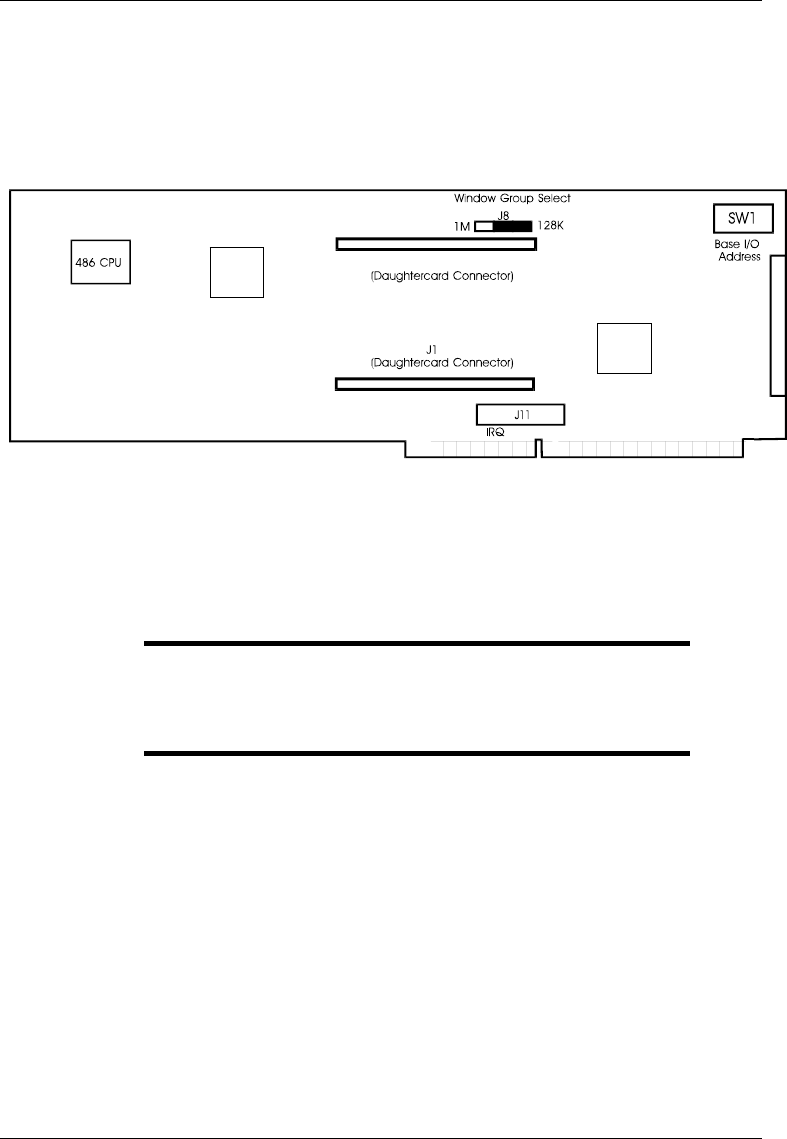
2-14 Chapter 2
DCP486e Adapter Configuration
The following diagram of the DCP486e adapter shows the location of all
option setting switches and jumpers:
Figure 2-14 DCP486e Jumper Block Placement
J2
Jumper Settings
Refer to Figure 2-14 for jumper locations.
NOTE: Jumper block J11 sets the Host Interrupt Level and
SW1 sets the base I/O address for the 486 adapter.
Reference the beginning of this chapter for details
on these settings.
Jumper block J8 contains the factory default settings for the following
options:
• Window Group Select
Reference the following factory default options for the standard WAN
configuration.
Window Group Select
The DCP486
e contains memory that is shared by the host. The host software
can select the size of the window that is shared. Factory default setting (J8-1
to J8-2 connected) allows window sizes of 16K, 32K, 64K or 1 Megabyte.


















