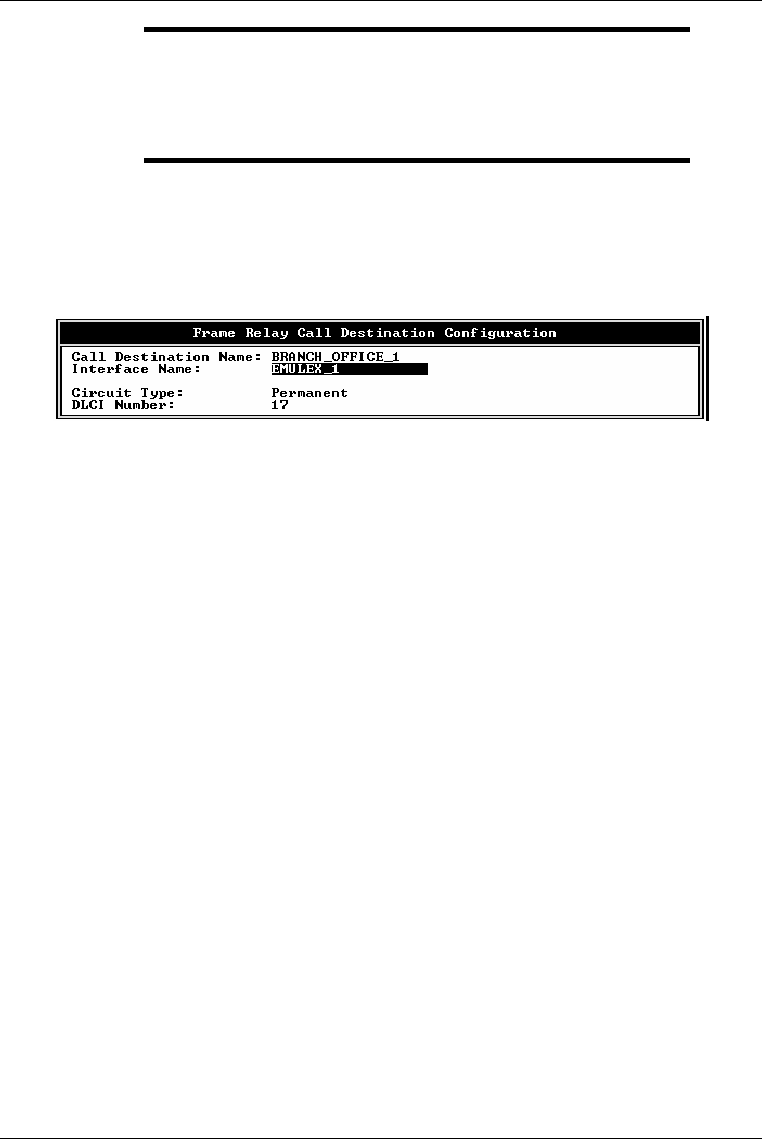
6-12 Chapter 6
NOTE: If you have not configured any Network Interfaces
before attempting to configure a WAN Call
Destination, you receive this message:
WAN network interfaces must be configured
before WAN Call Destinations may be created.
5) Select
EMX F Relay as the wide area medium. The Frame Relay Call
Destination Configuration
menu is displayed:
Figure 6-7 Call Destination Configuration
6)
Interface Name: Press <Enter> to select the Network interface that has
been defined for EMX F Relay.
7)
Circuit Type: Permanent, the default, is the only option available.
8)
DLCI Number: Press <Enter> to select the local DLCI (circuit number)
entered in the Network Interfaces screen.
9) After defining all the necessary parameters, press <Esc> and select
Yes
to save the changes to the Frame Relay WAN Call Destination
Configuration.


















