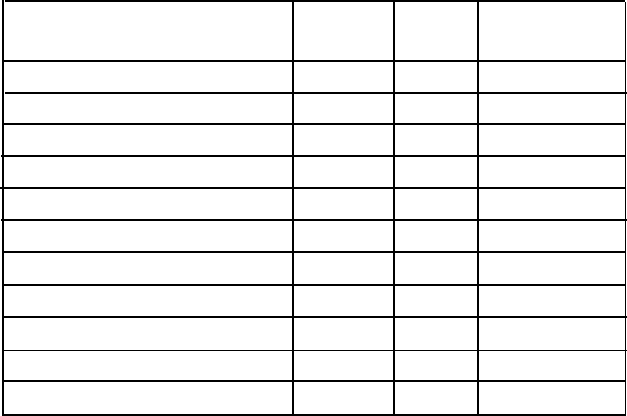
The Graphics Command
The graphics mode command is quite different
from the other
commands used by the printer. For most of the other printer modes,
such as emphasized and double-width, one ESC code turns the
mode on and another turns it off. For graphics, the command is more
complicated because the code that turns on a graphics mode also
specifies how many columns it will use. After the printer receives
this code, it interprets the numbers that follow as pin patterns and
prints them on the paper.
Your printer has one command that allows you to use any of the 11
graphics options. The format of the command is:
ESC* m n1 n2 data
In this command, m selects the graphics option and n1 and n2
specify the number of columns to reserve for graphics. The available
graphics options are listed below.
Option Pins
m
Horiz. density
dots/in.
Single-density
8
0 60
Double-density
8
1
120
High-speed double-density*
8 2
120
Quadruple-density*
3 3
240
CRT I
8
4
80
CRT II
8 4 90
Single-density
24
32
60
Double-density
24
33
120
CRT III
24
38
90
Triple-density
24
39
180
Hex-density*
24
40
360
* Adjacent dots cannot be printed in this mode.
Software and Graphics
4-11


















