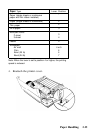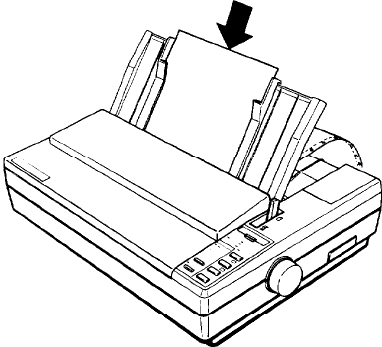
Switching Between Continuous and Single Sheets
6.
Insert a sheet of paper between the edge guides until it meets
resistance. Slide the edge guides to match the width of your
paper.
After about two seconds, the printer loads the paper
automatically and is set ON LINE so that is can accept data from
your computer.
Note: If the platen turns without loading the paper, press the
ON LINE button to take the printer off line. Then remove the paper
and reinsert it more firmly.
Switching Back to Continuous Paper
It is easy to switch back to printing with continuous paper. Before
switching to continuous paper, make sure that the single sheet is
ejected and the printer is off line.
Paper Handling
2-19