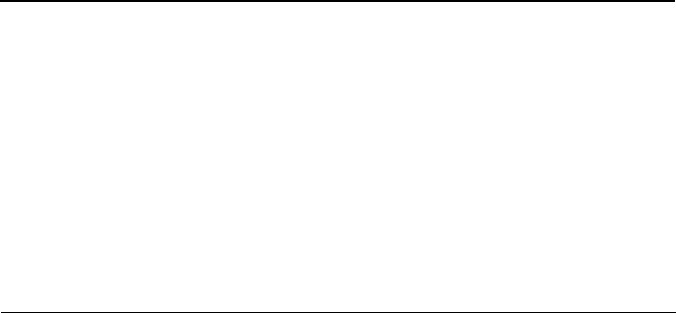
User-defined Characters
See Chapter 4 for sample programs and full information on this
topic.
ESC &
Define User-defined Characters
Format:
ASCII code: ESC & 0 n1 n2 d1
Decimal:
27 38 0 n1 n2 d1
Hexadecimal: 1B 26 00 n1 n2 d1
Comments:
d2 data
d2 data
d2 data
This command allows characters to be redefined in the currently
selected mode.
When defining characters, DIP switch 2-5 must be set to off.
ESC :
Copy ROM to RAM
Format:
ASCII code:
ESC
:
0
n
0
Decimal:
27
58
0
n
0
Hexadecimal:
1B
3A
00
n
00
Comments:
This sequence copies the characters in ROM to RAM so that
specific characters can be redefined. The variable n represents the
font family.
0: Roman
4:
Script
1: Sans Serif
5:
OCR-B
2: Courier
6:
OCR-A
3: Prestige
9-36 Command Summary


















